In the ever-evolving landscape of business intelligence, Power BI has emerged as a powerhouse for data analysis and visualization. At the heart of Power BI’s capabilities lies a crucial component that often goes unnoticed by casual users: the semantic model. This powerful feature is the secret sauce that transforms raw data into meaningful insights, enabling businesses to make data-driven decisions with confidence. In this comprehensive guide, we’ll dive deep into the world of semantic models in Power BI, exploring their significance, functionality, and impact on modern data analysis.
What Exactly is a Semantic Model in Power BI?
A semantic model in Power BI is a conceptual representation of data that bridges the gap between raw information and business users. It acts as an abstraction layer, translating complex data structures into easily understandable business terms and relationships. This model serves as the foundation for creating reports, dashboards, and visualizations in Power BI, allowing users to interact with data intuitively without getting bogged down by technical details.
Semantic models allow businesses to connect the dots between various data sources, perform complex calculations, and derive actionable insights. They are essential for both novice and expert users because they simplify the process of data exploration and empower organizations to adopt self-service analytics.
Core Components of a Semantic Model
At its core, a semantic model consists of:
- Tables and columns: Representing the structure of your data.
- Relationships: Defining how different tables are connected.
- Measures: Calculated fields that perform aggregations and complex calculations.
- Hierarchies: Organizing data into logical drill-down paths.
- Roles: Defining security and access controls.

By combining these elements, a semantic model creates a cohesive and user-friendly representation of your data ecosystem, making it easier for both technical and non-technical users to derive insights.
Practical Example: Retail Sales Analysis
For instance, imagine a retail company that sells products across different regions and wants to understand its sales performance. The semantic model in Power BI would include tables for Sales, Products, Regions, and Customers. Each table would have columns representing relevant information, like Sales Amount, Product Category, Customer Age, and Region Name. Relationships between these tables enable a unified view of how different elements are connected. Users can then create measures, such as Total Sales, and drill down using hierarchies like Year > Month > Day to analyze sales trends over time.
The Evolution of Semantic Models in Power BI
To truly appreciate the power of semantic models, it’s essential to understand their evolution within the Power BI ecosystem:
- Power Pivot (Excel 2010): Introduced as a precursor to modern semantic models, Power Pivot enabled users to build data models and perform analytics using DAX within Excel.
- SSAS Tabular (SQL Server Analysis Services): A server-based implementation of the tabular model allowed for more scalable and centralized models, catering to enterprise-level analytics.
- Power BI Desktop: Integrated semantic modeling capabilities for self-service BI, with Power BI becoming the go-to platform for building and sharing semantic models across organizations.
- Power BI Service: Cloud-based semantic models for collaborative analysis allow multiple users to interact with and contribute to shared models simultaneously.
This evolution has led to the current state of semantic models in Power BI, which offers a perfect blend of flexibility, performance, and ease of use.
Key Components of a Semantic Model in Detail
Let’s explore the key components of a semantic model more thoroughly.
1. Tables and Columns
Tables are the building blocks of your semantic model, representing entities in your data (e.g., Customers, Products, Sales). Columns within these tables define specific attributes or measures. In Power BI, you can:
- Import tables from various data sources (SQL databases, Excel files, cloud-based data platforms, etc.).
- Create calculated tables using DAX (Data Analysis Expressions), allowing for on-the-fly data manipulation and calculations.
- Define column properties such as data type, formatting, and summarization options (e.g., sum, average, or count).
Properly structured tables make it easy for users to navigate the data and create insightful reports.
2. Relationships
Relationships are the connective tissue of your semantic model, defining how different tables interact with each other. Power BI supports various types of relationships:
- One-to-many relationships: The most common type, linking a single record in one table to many records in another (e.g., one customer has many orders).
- Many-to-many relationships: Managed through bridge tables, these relationships are useful for more complex scenarios (e.g., linking products to multiple categories).
- Bidirectional relationships: These relationships can flow in both directions, enabling data filtering in both ways, but should be used carefully due to their complexity.
Properly defined relationships ensure accurate aggregations and enable intuitive navigation through your data model.
3. Measures
Measures are the powerhouse of your semantic model, allowing you to perform complex calculations and aggregations. Using DAX, you can create measures that:
- Aggregate data: Calculate totals (e.g., sum of sales), averages, minimums, maximums, etc.
- Perform time intelligence calculations: Analyze trends over time (e.g., year-over-year growth, rolling averages).
- Implement business logic: Apply KPIs and custom calculations that adhere to specific business rules (e.g., profitability ratios, sales performance indicators).
Measures are dynamic and recalculated based on the context of the user’s analysis, making them incredibly powerful for interactive reporting.
4. Hierarchies
Hierarchies organize your data into logical drill-down paths, enabling users to navigate from high-level summaries to granular details effortlessly. Common hierarchies include:
- Date hierarchies: Year > Quarter > Month > Day.
- Geographic hierarchies: Country > State > City.
- Product hierarchies: Category > Subcategory > Product.
Well-designed hierarchies enhance the user experience by making it easier to explore data and identify trends or anomalies.
5. Roles and Security
Roles define security and access controls within your semantic model, ensuring that users only see the data they’re authorized to view. This is particularly important for organizations that deal with sensitive or confidential data. With roles, you can:
- Implement row-level security: Restrict access to specific rows of data based on user roles.
- Define read/write permissions: Grant users varying levels of interaction with the data.
- Create dynamic security rules: Ensure that access controls adjust based on user attributes, like their role within the company.
The Power of DAX in Semantic Modeling
Data Analysis Expressions (DAX) is the formula language that brings your semantic model to life. With DAX, you can:
- Create calculated columns: These columns are evaluated row by row within a table.
- Define measures: Measures aggregate data based on filters and user selections.
- Implement time intelligence: DAX provides powerful functions for handling time-based data (e.g., year-to-date, prior year comparisons).
- Handle complex business logic: DAX is capable of managing complex business rules and custom calculations, enabling highly dynamic and context-aware insights.
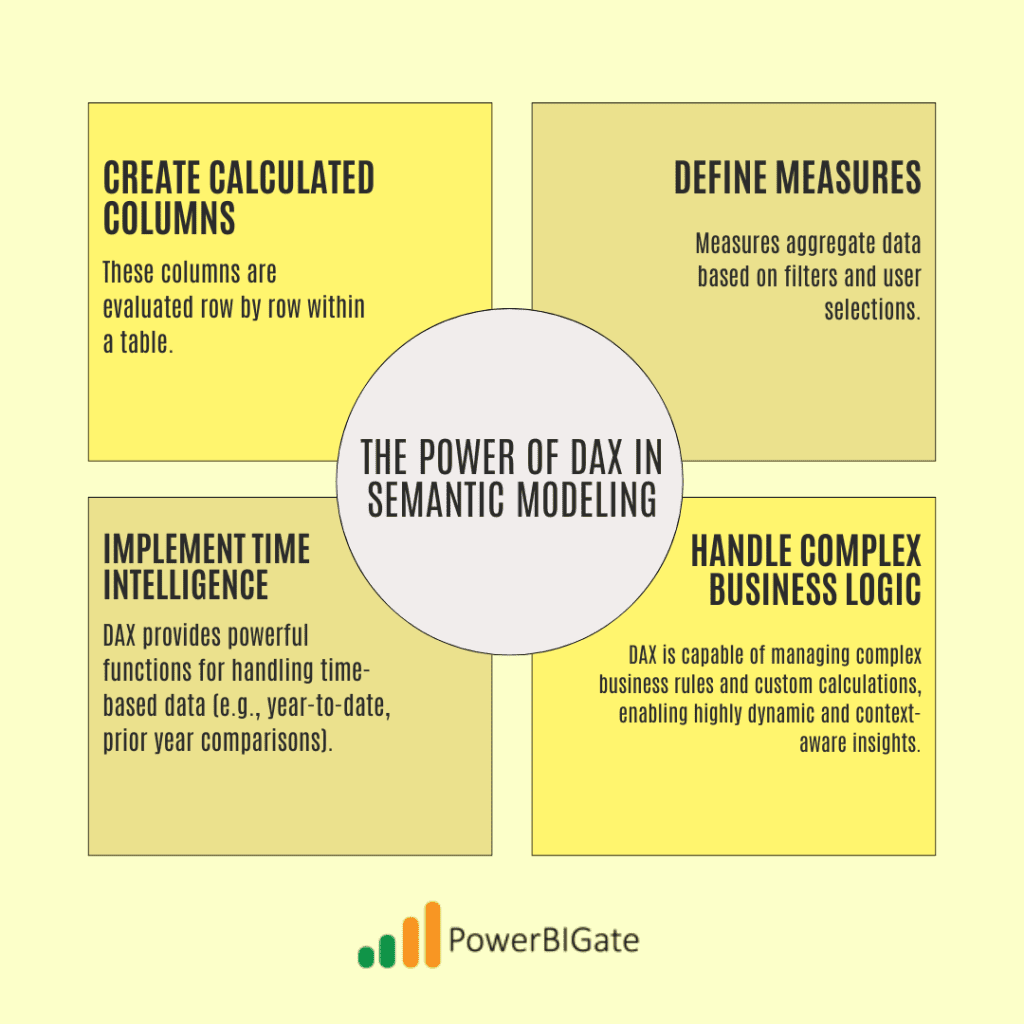
Real-World DAX Example
Imagine you need to calculate Year-over-Year Sales Growth. DAX allows you to define a measure like this:
DAX
YoY Sales Growth = (SUM(Sales[SalesAmount]) – CALCULATE(SUM(Sales[SalesAmount]), SAMEPERIODLASTYEAR(Date[Date]))) / CALCULATE(SUM(Sales[SalesAmount]), SAMEPERIODLASTYEAR(Date[Date]))
This measure dynamically compares sales from the current year to the previous year, updating as users filter or drill down into the data.
Best Practices for Building Effective Semantic Models
Creating a powerful semantic model requires careful planning and execution. Some best practices include:
- Start with clear business requirements: Define the key metrics and insights your users need before you begin modeling.
- Design a star schema: A well-organized star schema with fact and dimension tables ensures optimal performance and clarity.
- Use consistent naming conventions: This helps users understand the model and ensures consistency across reports.
- Implement a date table: For advanced time intelligence capabilities, including comparisons over time, a dedicated date table is essential.
- Leverage hierarchies: These enable users to drill down into the data naturally and improve their overall experience.
- Document your model: Descriptions for tables, columns, and measures help users understand what they are looking at.
- Review and optimize regularly: As your data evolves, you’ll want to fine-tune your model to maintain performance and relevance.
The Impact of Semantic Models on Data Analysis
A well-designed semantic model can revolutionize how your organization interacts with data. Here are some key benefits:
1. Improved Data Literacy
A semantic model abstracts the complexity of raw data, making it easier for non-technical business users to understand the structure, relationships, and calculations involved in data analysis. This improves data literacy across the organization, enabling teams to generate their own reports, ask better questions, and make data-driven decisions confidently.
For example, a marketing team might not need to know how customer data is stored in multiple databases, but through the semantic model, they can easily access customer demographics, purchase history, and marketing campaign performance metrics, allowing them to create detailed reports without requiring technical assistance.
2. Faster Insights
Predefined measures, relationships, and hierarchies within the semantic model significantly speed up the process of generating insights. Instead of having to join tables manually, calculate fields from scratch, or constantly ask the data team for support, business users can quickly drag and drop fields to create meaningful visualizations.
Consider a sales manager who needs to compare current and previous year sales across multiple regions. With a semantic model in place, they can effortlessly generate these insights in real-time using measures like Year-over-Year Growth and drill-down hierarchies for regional performance without waiting for IT to prepare a new report.
3. Consistency and a Single Source of Truth
Semantic models enforce consistency by standardizing calculations, measures, and relationships. This ensures that everyone in the organization is working with the same definitions, avoiding discrepancies that arise from ad hoc calculations or misunderstandings.
For instance, a finance department and a sales department may both need to report on Total Revenue, but without a semantic model, they could use different calculations. By creating a measure for Total Revenue in the semantic model, the entire organization can rely on a single, accurate calculation, avoiding conflicting reports.
4. Empowering Self-Service Business Intelligence (BI)
One of the key goals of Power BI and its semantic models is to enable self-service BI, where business users can independently create reports, dashboards, and visualizations without constantly relying on technical experts. This leads to faster decision-making and allows data experts to focus on more complex tasks rather than routine reporting.
In a real-world scenario, a marketing analyst might use a semantic model to build their own dashboards, segmenting customer data based on age, region, and purchasing behavior without involving the IT department. They can then share their findings across the organization in minutes, enhancing collaboration and responsiveness.
5. Scalability for Growing Data Needs
As businesses grow, so do their data requirements. A well-designed semantic model scales with your organization, handling increased data volume and complexity without losing performance. Whether you’re dealing with larger datasets, more complex calculations, or additional data sources, semantic models offer the flexibility and scalability needed to meet these evolving demands.
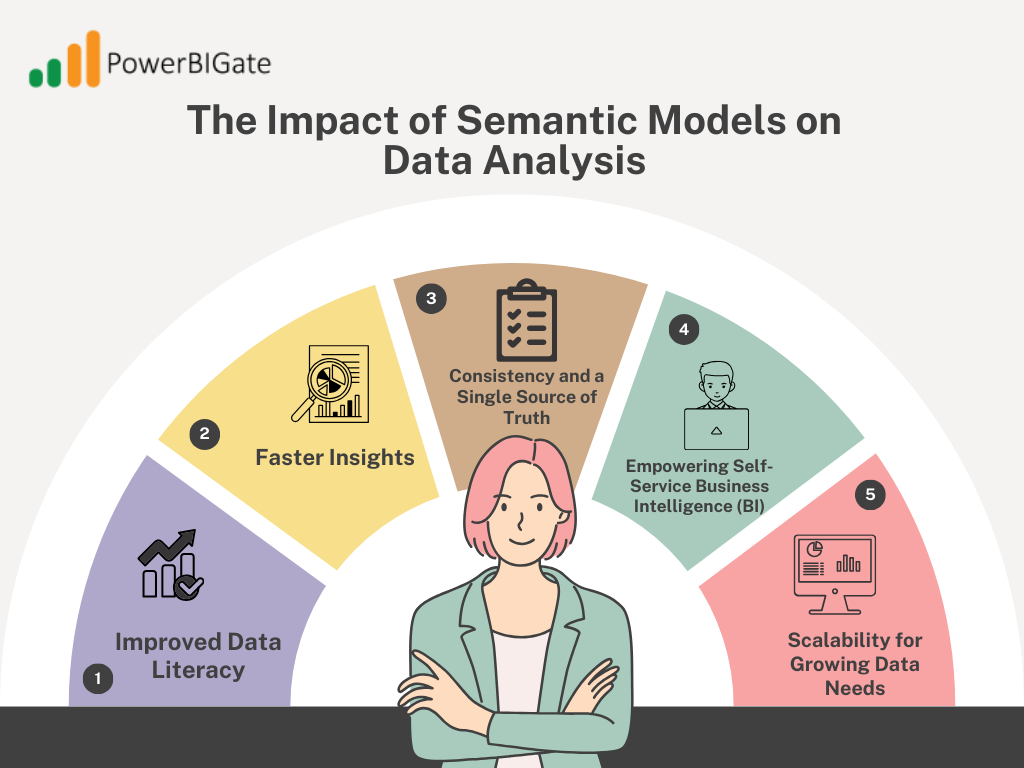
Semantic Models vs. Traditional Data Warehouses
Although semantic models share some similarities with traditional data warehouses, they offer distinct advantages that make them particularly suited for agile, modern BI solutions.
1. Agility
Semantic models are easier and faster to develop, iterate, and deploy compared to traditional data warehouses. They allow for quick adjustments as business needs change, enabling faster iteration cycles.
For example, if a business needs to add a new data source or modify a calculation, the semantic model can be updated in Power BI Desktop in a fraction of the time it would take to modify a traditional data warehouse schema.
2. Self-Service
Unlike traditional data warehouses, where users often need IT to create specific queries or reports, semantic models empower business users to create and modify reports themselves. This democratizes data access, allowing for greater flexibility and responsiveness in generating insights.
3. In-Memory Processing
Power BI’s semantic models use in-memory processing, which significantly boosts performance. Queries run faster because the data is loaded into memory, making it highly efficient for large datasets or complex calculations.
4. Integration of Multiple Data Sources
Semantic models can seamlessly integrate data from various sources, including on-premises databases, cloud platforms, and even third-party applications. This enables users to create comprehensive models that span across the entire data ecosystem of an organization.
5. Cloud-Native Benefits
Power BI is a cloud-native platform, meaning that semantic models can be easily scaled, shared, and maintained in the cloud. This reduces the burden on internal IT infrastructure, providing better performance and flexibility for distributed teams.
However, it’s important to note that semantic models don’t replace data warehouses. In many cases, they complement traditional data warehouses by adding a layer of interactivity and analysis on top of the structured data that the warehouse provides.
Advanced Semantic Modeling Techniques
As you become more proficient with Power BI, there are several advanced techniques you can apply to your semantic models to enhance performance, improve user experience, and solve complex business problems.
1. Composite Models
Composite models allow you to combine DirectQuery and import modes within the same Power BI report. This is useful for balancing performance and flexibility. For example, you might want to use DirectQuery for real-time data from a sales database, while importing historical data from a slower data source to improve performance.
This technique provides the best of both worlds: real-time analysis without sacrificing speed for larger datasets. For organizations that need both real-time and historical data in the same reports, composite models are invaluable.
2. Aggregations
When dealing with large datasets, aggregations can significantly improve query performance. Instead of querying the entire dataset for every visualization, Power BI can store pre-aggregated data for common queries (like totals or averages), reducing the amount of data processed and speeding up performance.
For instance, if you’re analyzing billions of rows of sales data, creating an aggregated table for monthly sales totals reduces the processing load, allowing users to view overall trends quickly while retaining the ability to drill into detailed data as needed.
3. Calculated Tables
Calculated tables are generated by applying transformations or calculations to existing tables. For example, if you want to create a table of Top 10 Customers by Sales, you can use DAX to create a calculated table that dynamically updates based on your filters and context.
This technique is particularly useful when working with complex business logic that cannot be easily expressed through relationships or measures alone.
4. Row-Level Security
Row-level security (RLS) ensures that users can only view the data they are authorized to see. This is particularly important for businesses handling sensitive information. RLS can be implemented using roles and security filters, dynamically adjusting based on user roles or other attributes (e.g., regional sales managers only seeing data for their region).
A common use case for RLS is in a global sales report, where different regional managers are restricted to viewing only the sales figures for their respective regions.
5. Parameter Tables
Parameter tables allow users to dynamically adjust the content of their reports by selecting values from a list of parameters. This is useful for creating flexible, user-driven reports. For example, a user might choose between different time periods or scenarios (e.g., best-case vs. worst-case projections) using a parameter table, and the report will update accordingly.
Common Challenges in Semantic Modeling
While semantic models offer numerous benefits, they also come with their own set of challenges:
1. Performance Optimization
As models grow in size and complexity, performance can become an issue. Large datasets, complex calculations, or inefficient DAX formulas can slow down reports, making it essential to optimize your model.
Some performance tips include:
- Reducing the number of columns and rows in your tables.
- Using aggregations and summarized data where possible.
- Optimizing DAX formulas by avoiding row-by-row calculations and using efficient functions.
2. Handling Large Datasets
Power BI is capable of handling large datasets, but as the size of the data grows, so does the complexity of managing it. Loading data into memory, handling DirectQuery performance, and managing relationships between large tables all require careful planning.
3. Complex Relationships
In some scenarios, relationships between tables can become complex, especially when dealing with many-to-many relationships or bidirectional filters. These require careful management to ensure that the model behaves as expected.
4. DAX Complexity
Mastering DAX is one of the biggest challenges for Power BI users. While simple calculations are easy to perform, advanced DAX can be quite complex, requiring a deep understanding of both the data model and how DAX operates in a dynamic, context-sensitive environment.
5. Model Governance
As organizations scale and more models are developed, maintaining consistency across models becomes critical. Organizations need to ensure that there is a governance process in place to manage naming conventions, standardize calculations, and prevent duplicate models.
The Future of Semantic Models in Power BI
As Power BI continues to evolve, we can expect semantic models to become even more powerful and user-friendly. Here are some future trends and innovations to watch for:
1. Enhanced AI Integration
Power BI is increasingly integrating AI and machine learning capabilities directly into the platform. Future semantic models could automatically suggest insights, detect anomalies, and provide predictive analytics without the need for advanced data science knowledge.
2. Natural Language Querying
Power BI’s Q&A feature already allows users to query their data using natural language, but future iterations may make this even more sophisticated. Semantic models may evolve to better understand business terms, enabling users to ask questions in everyday language and receive accurate, meaningful responses.
3. Real-Time Data Modeling
Real-time data is becoming more critical, especially in industries like finance, retail, and logistics. Power BI is likely to expand its capabilities in handling real-time data streams, with semantic models adapting to process and display this data instantaneously.
4. Greater Emphasis on Collaboration
As organizations become more distributed, the need for collaborative BI solutions grows. Future versions of Power BI may offer more robust collaboration features, enabling multiple users to build, edit, and share semantic models in real-time, much like how teams collaborate in cloud-based document editors.
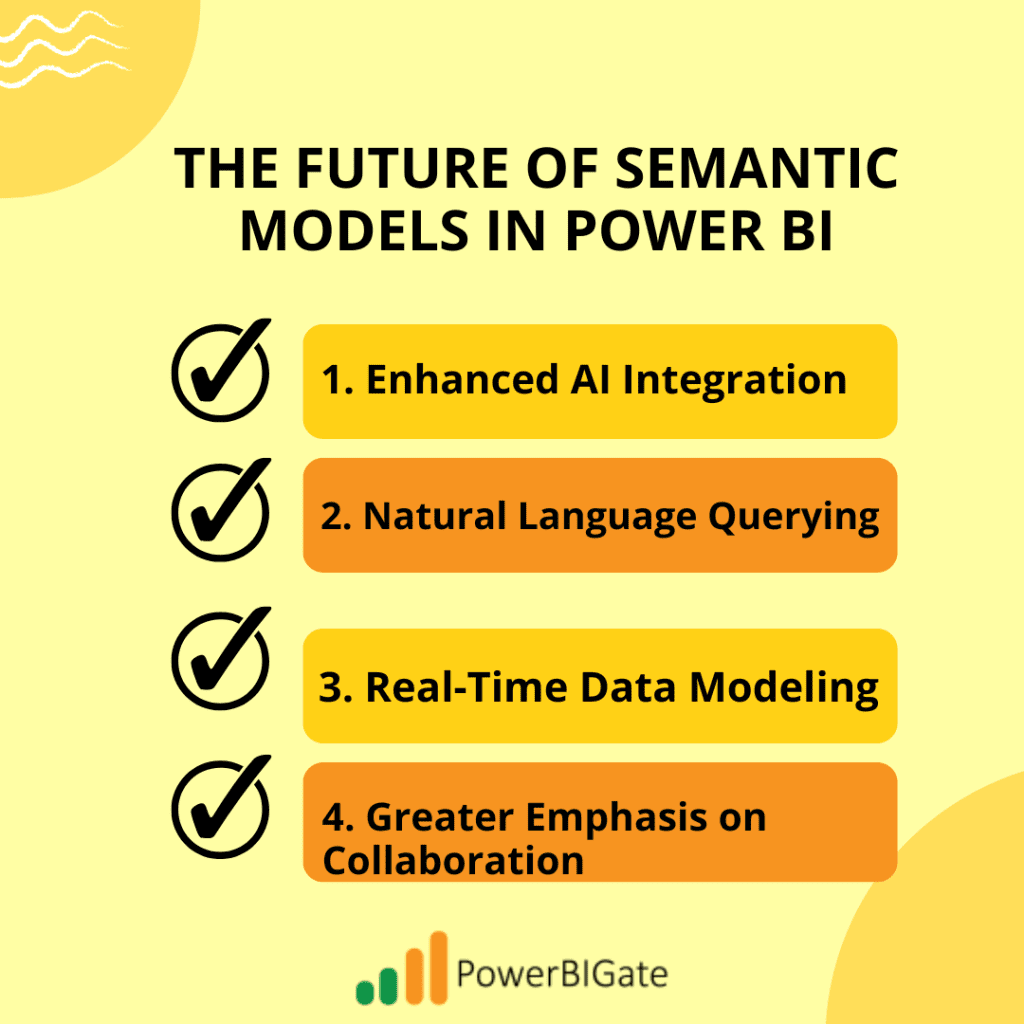
Conclusion
Semantic models are the backbone of Power BI analytics, enabling users to transform raw data into meaningful insights. By providing an intuitive, consistent, and scalable way to manage and interact with data, semantic models empower organizations to make data-driven decisions quickly and efficiently.
From defining tables and relationships to implementing advanced techniques like composite models, aggregations, and row-level security, a well-designed semantic model ensures that your business can harness the full power of Power BI. While there are challenges—such as performance optimization and handling complex relationships—these can be overcome with thoughtful design and best practices.
As Power BI continues to evolve, semantic models will only become more integral to business intelligence strategies. By staying ahead of trends like AI integration, natural language querying, and real-time data modeling, businesses can ensure they are ready to leverage the full potential of their data.
