In today’s fast-paced business environment, timely and insightful decision-making is crucial. Power BI, one of the leading business intelligence tools, offers two primary methods of connecting to data: Import Mode and Direct Query. Each method has its strengths and limitations, and the choice between them can affect the performance, scalability, and functionality of your reports and dashboards. This comprehensive 2024 guide will help you understand the fundamental differences between these two connection modes, explore their use cases, and provide actionable insights on when and how to use each for optimal results.
Understanding the Basics
Import Mode: The Traditional Approach
Import Mode is the default and most commonly used data connectivity method in Power BI. In this approach, data from external sources is imported and stored in Power BI’s in-memory cache. This allows for fast query performance because the data is pre-loaded into the Power BI engine and is available locally.
Key features of Import Mode:
- Data is stored in a compressed, highly optimized in-memory model.
- The model allows complex calculations and transformations to be performed quickly.
- Data refreshes are required to keep the reports up-to-date, but scheduled refreshes can occur up to 48 times a day.
Direct Query: The Real-Time Connection
Direct Query mode is Power BI’s method of connecting directly to the data source without importing it into Power BI’s in-memory cache. Instead, Power BI sends native queries to the underlying data source, and the results are fetched and displayed in real-time.
Key features of Direct Query:
- Direct Query keeps data in the original source and does not store it in Power BI.
- Every interaction, such as filter changes or visual updates, triggers a new query to the source system.
- Real-time data retrieval makes it suitable for scenarios requiring up-to-the-minute information.
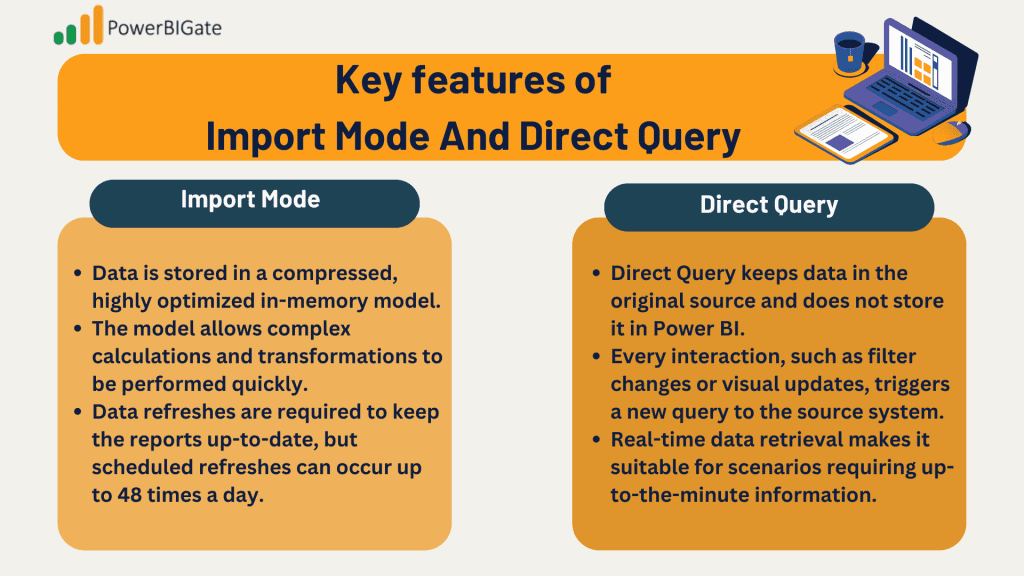
Key Differences Between Import Mode and Direct Query
1. Data Freshness and Real-Time Analytics
Import Mode:
- Data Caching: Data is loaded into Power BI during the initial import and remains unchanged until the next refresh.
- Scheduled Refresh: You can schedule data refreshes up to 48 times a day, but the frequency depends on your Power BI licensing and infrastructure.
- Historical Analysis: Import Mode enables you to conduct historical point-in-time analysis with ease since you’re working with static data at the time of the refresh.
Direct Query:
- Real-Time Data: Direct Query ensures you always have access to the most recent data without the need for scheduled refreshes.
- No Caching: Data is never cached, and every interaction queries the underlying source.
- Ideal for Time-Critical Decisions: Since data is fetched directly from the source, it’s ideal for real-time operational dashboards that require up-to-the-minute data.
2. Performance Considerations
Import Mode:
- Faster Query Response: Because data is stored in memory, queries return quickly, providing a smoother user experience for both end-users and developers.
- Reduced Latency: Data retrieval is fast, with minimal delay, making Import Mode ideal for dashboards requiring high interactivity.
- Consistent Performance: Performance is independent of the data source and network connectivity, offering consistent speeds regardless of data source load or size.
- Enhanced Compression: Import Mode compresses data, significantly reducing memory and storage consumption.
Direct Query:
- Source System Dependency: Performance is highly dependent on the underlying database or source system, and any bottlenecks in the source system can slow down reports.
- Network Latency: As data is fetched over the network, latency can introduce delays, especially for larger queries or poor network conditions.
- Query Optimization Required: Direct Query often requires careful optimization, including query folding and indexing on the data source side, to achieve acceptable performance.
- Variable Performance: Performance can vary depending on the load on the data source and how efficiently it can handle concurrent queries.
3. Data Volume Handling
Import Mode:
- Limited by Available Memory: The amount of data you can import into Power BI is limited by your machine’s or service’s memory capacity.
- Compression: Power BI uses a sophisticated compression algorithm to store more data in memory, making Import Mode suitable for moderately large datasets.
- Premium Capacity: Power BI Premium offers increased memory and storage limits, making Import Mode viable for larger datasets in Premium environments.
Direct Query:
- No Theoretical Data Limits: Since data remains in the source, Direct Query can handle vast datasets without being constrained by Power BI’s memory limits.
- Minimal Memory Footprint: Only the query results are cached temporarily, reducing the overall memory usage in Power BI.
- Source System Dependent: While there are no limits in Power BI, the source system’s capacity and performance play a crucial role in how well large datasets are handled.
When to Choose Import Mode
Scenarios Favoring Import Mode
- Small to Medium-Sized Datasets:
- Import Mode works best when your dataset is under 1GB or fits comfortably within available memory.
- It’s ideal for situations where data doesn’t change frequently, and a point-in-time snapshot is sufficient for analysis.
- Offline Access Requirements:
- If your reports are used in environments with limited or no internet connectivity, such as during travel or offline presentations, Import Mode ensures that the data is always available.
- Power BI’s mobile app users benefit from cached data in Import Mode, providing fast, responsive dashboards even when offline.
- Performance-Critical Applications:
- Import Mode is ideal for high-performance dashboards that require fast, interactive user experiences.
- Complex data models, heavy DAX calculations, and data transformations perform better in memory, reducing delays during usage.
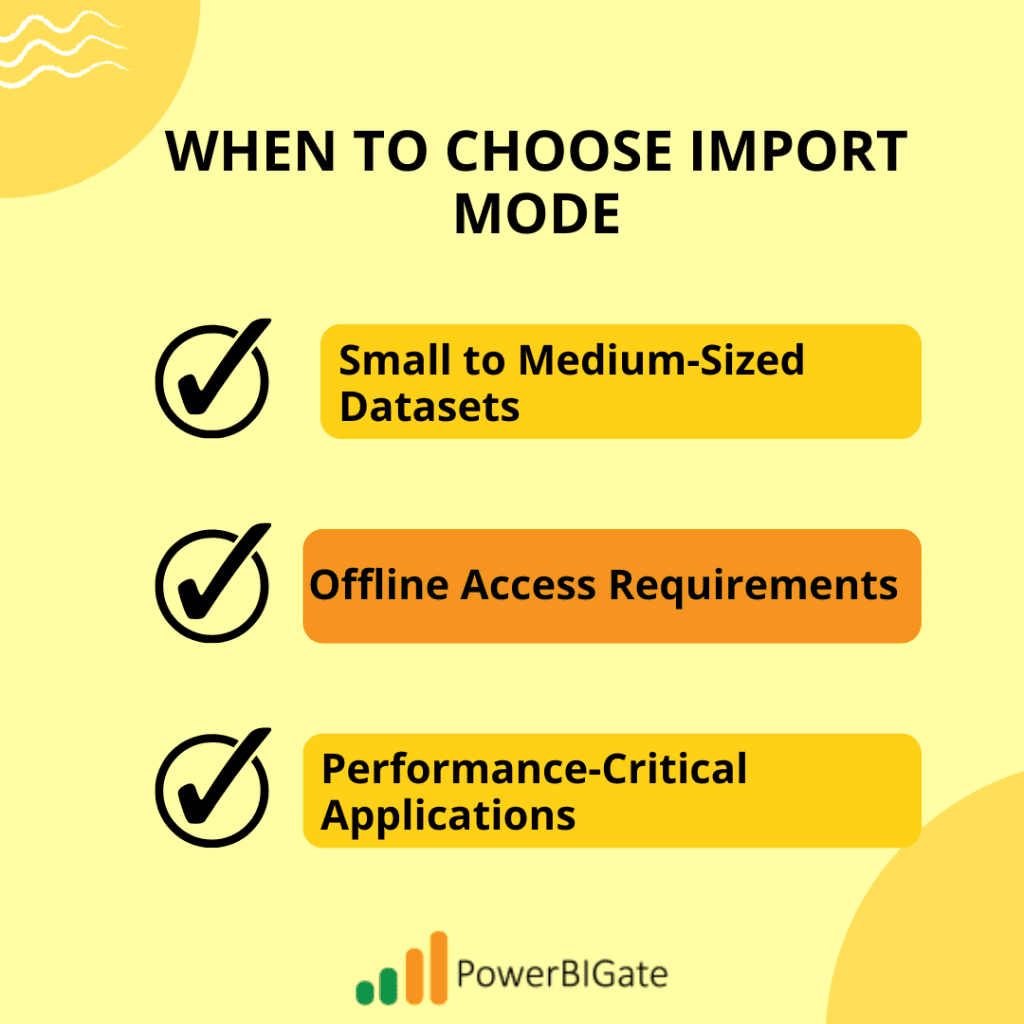
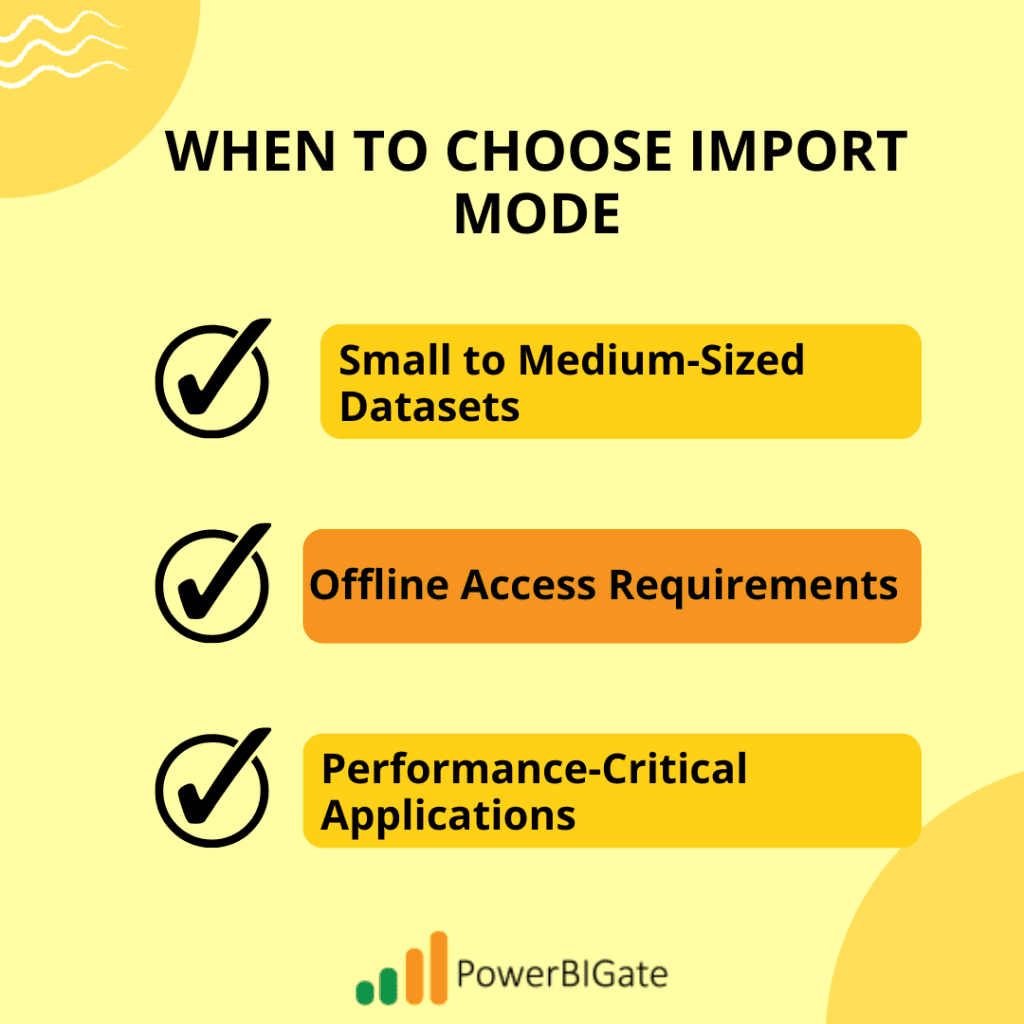
Benefits of Import Mode
- Superior Performance:
- Preloaded in-memory data allows for rapid analysis, making it the go-to mode for dashboards with numerous visuals and complex interactions.
- Compression ensures more data can be loaded into memory without sacrificing performance.
- Advanced Analytics:
- Full DAX (Data Analysis Expressions) functionality is available, enabling complex measures, calculations, and time intelligence features like year-over-year analysis.
- Import Mode supports sophisticated modeling capabilities, making it ideal for financial, statistical, or predictive analytics.
- Predictable User Experience:
- Since all data is cached locally, the user experience is consistent regardless of the source system’s performance or network conditions.
- Import Mode eliminates concerns about source system downtimes or network disruptions affecting report performance.
When to Choose Direct Query
Scenarios Favoring Direct Query
- Large Dataset Requirements:
- When dealing with vast datasets that exceed memory or storage limitations, Direct Query offers a seamless way to handle the data without the need for preloading.
- In scenarios where continuous data growth is expected, Direct Query avoids the overhead of reimporting data frequently.
- Real-Time Data Needs:
- Operational dashboards that track real-time metrics, such as production monitoring, supply chain dashboards, or financial trading systems, benefit from Direct Query’s ability to display the most current data.
- Real-time decision-making environments, such as regulatory compliance reporting or stock market analytics, require the immediacy of Direct Query.
- Data Security Considerations:
- Direct Query enforces row-level security directly at the source, ensuring sensitive or restricted data is not exposed beyond its original system.
- This method is particularly beneficial for scenarios with strict compliance requirements, such as HIPAA or GDPR, where keeping sensitive data secure within its original environment is essential.
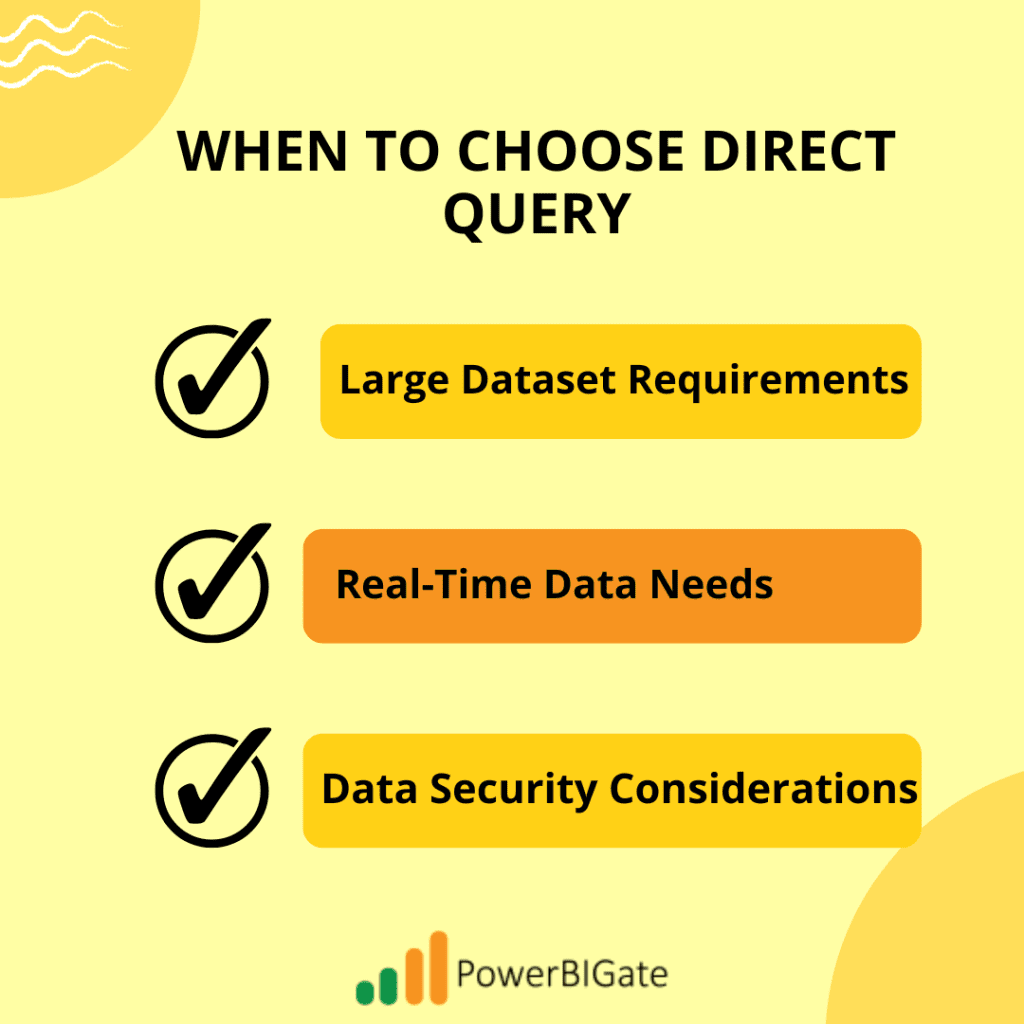
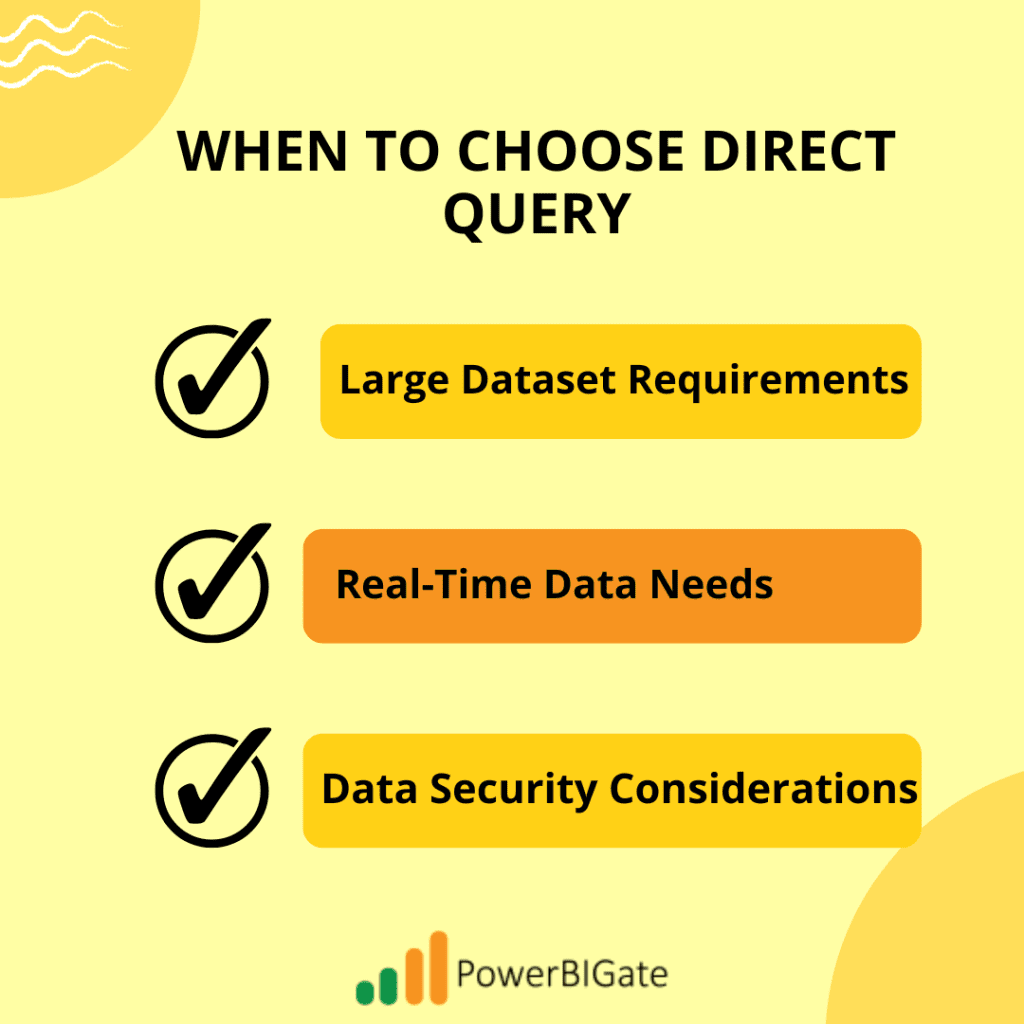
Benefits of Direct Query
- Real-Time Data Access:
- No need for data refresh schedules; Direct Query ensures data is always up-to-date, making it the best choice for live reporting.
- Direct Query reflects changes in the source system immediately, which is crucial for time-sensitive applications.
- Minimal Storage Impact:
- By not importing data into Power BI, Direct Query significantly reduces memory usage and storage requirements.
- This can be especially beneficial for organizations with stringent resource constraints or where importing data would otherwise require costly upgrades.
- Enhanced Security:
- Direct Query maintains source-level security, minimizing the risk of data duplication or unauthorized access.
- This approach allows organizations to implement comprehensive audit trails, ensuring that data access and modifications are tracked and controlled.
Performance Optimization Strategies
Optimizing Import Mode
- Refresh Scheduling:
- Schedule data refreshes during off-peak hours to minimize system load and ensure fast refresh times.
- Implement incremental refresh where possible to update only the changed data rather than reimporting the entire dataset.
- Data Model Optimization:
- Remove unused columns and tables to reduce the overall data model size, improving both refresh times and query performance.
- Use the most appropriate data types and relationships (such as many-to-one instead of many-to-many) to enhance performance.
- Memory Management:
- Monitor your data model size and manage memory carefully by archiving old or unused data.
- Consider using calculation groups to reduce the number of measures in the model and optimize the memory footprint.
Optimizing Direct Query
- Query Folding:
- Ensure that query folding, where Power BI pushes transformations back to the data source, is enabled to reduce processing times on the client side.
- Design source queries efficiently to minimize the amount of data retrieved and processed.
- Performance Monitoring:
- Use Power BI’s performance analyzer to track query execution times and identify performance bottlenecks.
- Optimize the underlying database by adding indexes, partitioning large tables, and optimizing query execution plans.
- Network Considerations:
- Optimize your network connection, ensuring low latency between Power BI and the data source.
- If possible, implement caching or query acceleration solutions at the source system to improve real-time query performance.
Hybrid Approaches: Composite Models
Understanding Composite Models
Composite models in Power BI allow you to combine both Import Mode and Direct Query within the same report. This approach offers flexibility, enabling you to store frequently accessed data in memory while querying larger datasets in real-time.
- Mixing Connection Types:
- Import small, frequently used lookup tables into memory for fast access.
- Use Direct Query for large fact tables, optimizing performance without sacrificing real-time data access.
- Balancing Performance and Freshness:
- Composite models let you cache frequently used data, ensuring fast response times while using Direct Query to fetch the most up-to-date data when needed.
- This approach allows you to build hybrid refresh strategies, where some data is refreshed periodically, and other data is accessed in real-time.
- Optimizing Resource Usage:
- Composite models reduce memory usage by limiting the amount of data imported into Power BI while still offering real-time capabilities for key datasets.
- This also reduces network traffic by selectively querying only the necessary data.
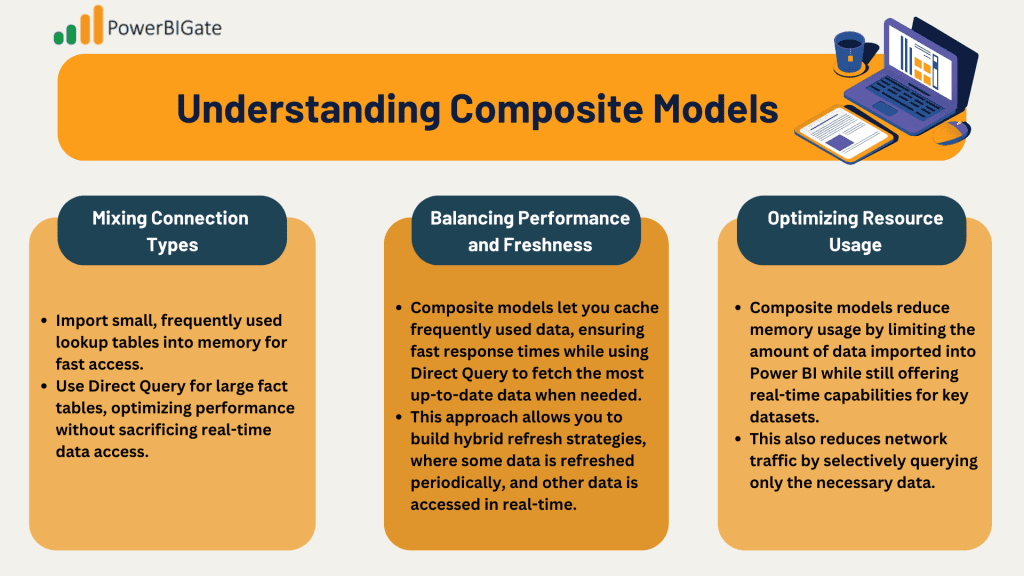
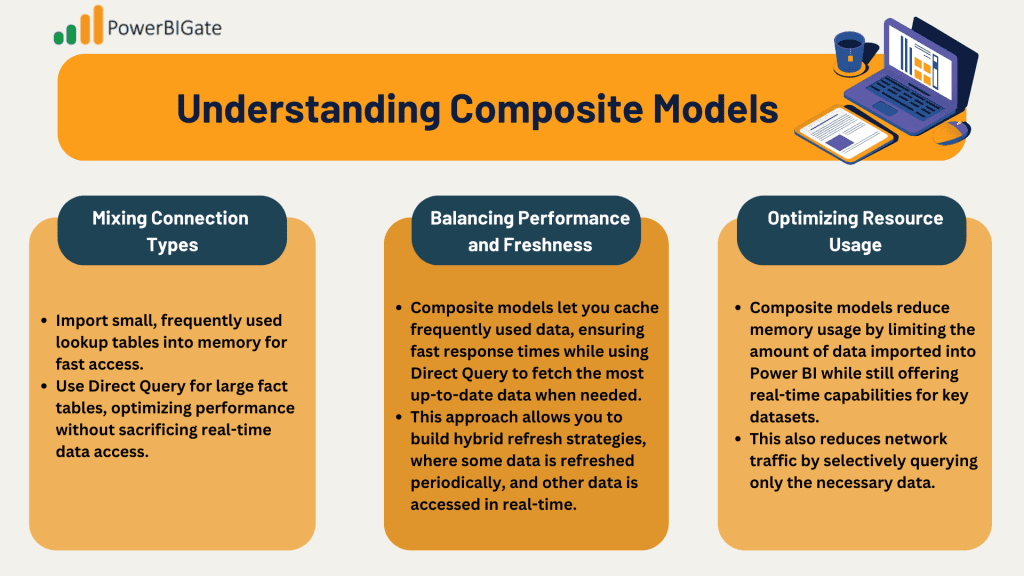
Making the Final Decision
Decision Framework
When choosing between Import Mode and Direct Query, several factors need to be considered:
- Data Volume:
- Assess your current dataset size and projected growth. If you expect rapid data growth, Direct Query or a composite model might be the best option.
- Performance Requirements:
- If performance is critical, and users need quick, interactive dashboards with complex calculations, Import Mode is often the best choice.
- However, if real-time data is essential, Direct Query might be the only viable option, even if performance optimizations are necessary.
- Real-Time Needs:
- Consider how frequently your data changes. If real-time updates are crucial, Direct Query is the most appropriate solution.
- For most business scenarios, however, Import Mode’s scheduled refreshes will suffice.
- Security Considerations:
- Evaluate your security and compliance needs. Direct Query allows you to leverage source-level security, reducing the risk of data exposure.
Future Considerations
Technology Evolution
Power BI continues to evolve, with Microsoft regularly releasing new features, updates, and optimizations for both Import Mode and Direct Query.
- New Features: Keep an eye on updates, such as improved query folding capabilities, new DAX functions, and optimizations in the Power BI service that may affect your choice of connection mode.
- Enhanced Security: Security features, including row-level security, dynamic security, and improved compliance options, are continually being enhanced, especially in Direct Query mode.
Scalability Planning
- As your organization grows, both your data and user base will expand. Consider scalability from the start, ensuring that your chosen connection mode can handle future data growth without degrading performance.
- Direct Query’s ability to manage virtually unlimited data volumes makes it ideal for long-term scalability.
Maintenance Considerations
- Regular updates to Power BI and the underlying data source require ongoing maintenance. Import Mode often requires regular refresh schedules and data archiving, while Direct Query may require periodic database optimizations to maintain performance.
- Ensure that your team has the skills and resources to manage and maintain your chosen Power BI deployment over time.
Conclusion
The choice between Direct Query and Import Mode in Power BI is a critical decision that can have a significant impact on your organization’s reporting, performance, and overall business intelligence strategy. Each method offers distinct advantages, depending on factors such as data volume, performance needs, and security requirements.
Import Mode is typically the go-to choice for organizations that require fast, interactive dashboards with complex analytics. In this mode, data is imported into Power BI’s in-memory engine, allowing for quick query responses and a seamless user experience. Because the data is cached, users can explore visuals, apply filters, and run calculations without needing to fetch data from an external source in real time. Import Mode also supports full DAX functionality, making it ideal for complex calculations, time intelligence, and advanced data modeling. However, it requires regular refreshes to stay up-to-date, and the size of the data is limited by available memory, which could be a challenge for large datasets.
Direct Query, on the other hand, maintains a live connection to the data source and does not store data within Power BI. Every user interaction, such as filtering or drilling down into data, sends a query directly to the source system and retrieves the most current information. This makes Direct Query a strong fit for scenarios where real-time data is critical, such as operational dashboards or regulatory reports. Direct Query also shines when dealing with large datasets, as it doesn’t have the same memory limitations as Import Mode. However, its performance is reliant on the underlying data source and network conditions, and it may require optimization strategies like query folding to achieve acceptable performance.
One of the key considerations when choosing between the two modes is the data freshness requirement. If your reports depend on real-time data updates, Direct Query is often the best choice. On the other hand, if you can work with slightly older data snapshots and prioritize performance, Import Mode is typically the better option.
Another factor to consider is data security and compliance. Direct Query allows for source-level security enforcement, which means that sensitive data can remain in its original system and is only queried when needed, minimizing exposure. This makes Direct Query a popular choice for industries with stringent regulatory requirements, such as healthcare and finance.
For organizations that need both performance and real-time capabilities, composite models provide a hybrid solution. Composite models allow you to mix Import Mode for frequently accessed data and Direct Query for larger or real-time datasets. This approach lets you balance the need for quick performance with the ability to access the latest data when necessary, offering the flexibility to meet diverse reporting requirements.
In the fast-evolving world of Power BI, staying informed and adaptable is key. By understanding the strengths and limitations of both Direct Query and Import Mode, as well as considering hybrid approaches, you can make informed decisions that optimize your business intelligence capabilities and ensure long-term scalability.
Interactive Discussion
We’d love to hear about your experiences with Power BI’s connection modes. Share your thoughts in the comments:
- What challenges have you faced when implementing either Import or Direct Query mode?
- How has your choice of connection mode impacted your organization’s reporting capabilities?
- What optimization techniques have you found most effective for your specific use case?
Let’s learn from each other’s experiences and build a knowledge-sharing community around Power BI best practices.
