Data has become the lifeblood of modern organizations, driving decisions and shaping strategies across all levels. Microsoft’s Power BI has emerged as a leading tool for data analysis and visualization, empowering businesses to make data-driven decisions quickly and effectively. But to truly maximize the potential of Power BI, it’s essential to choose the right license type for your organization.
In this comprehensive guide, we will explore Power BI’s various license options, their features, limitations, and pricing, and provide guidance on selecting the best option for your business. Whether you’re an individual user, a small business, or a large enterprise, understanding the different license types will help you make an informed decision that aligns with your organization’s unique needs.
Understanding Power BI License Types
Microsoft offers several Power BI license types tailored to different user needs, from personal data visualization to enterprise-level analytics. The five main license types are:
Each license type offers varying levels of functionality, scalability, and price, allowing businesses to choose the one that best meets their data analysis and reporting requirements. Let’s take a closer look at each of these license types, including their key features, limitations, and ideal use cases.

Power BI Free: The Gateway to Data Visualization
Power BI Free is an excellent starting point for individuals and small teams who are exploring Power BI’s capabilities without committing to a paid plan. This license allows users to create interactive reports and dashboards using Power BI Desktop and access a limited set of data analysis tools.
Key Features:
- Access to Power BI Desktop for creating reports
- 1 GB storage per user
- Daily refresh rate for datasets
- Ability to publish reports to the web
- Basic data visualization and exploration tools
Limitations:
- No collaboration or sharing capabilities
- Cannot access shared content from other users
- Limited to publicly accessible data sources
- No access to Power BI mobile apps for on-the-go use
Ideal For:
- Individual users or small teams
- Personal projects or experimentation
- Users with basic data visualization needs
Despite its limitations, Power BI Free is a great way to get familiar with the platform, especially for those who are just starting out with data visualization and analytics. It’s also ideal for personal projects or learning purposes, allowing users to build reports and gain insights from their data without any financial investment.
Power BI Pro: Unlocking Collaboration and Sharing
Power BI Pro is the most popular license for organizations looking to leverage Power BI’s full collaboration and sharing features. It unlocks the ability for users to share reports and dashboards within the organization, collaborate in real-time, and access Power BI from multiple devices, including mobile apps.
Key Features:
- All features of Power BI Free
- 10 GB storage per user
- Hourly refresh rate for datasets
- Ability to share and collaborate on reports and dashboards
- Access to Power BI mobile apps for on-the-go analysis
- Ability to create app workspaces for team collaboration
- Integration with Excel and Power BI Desktop for data analysis
- Embed reports in SharePoint Online and Teams
Limitations:
- Limited scalability for handling large datasets
- Lacks advanced AI and machine learning capabilities
- No access to paginated reports or on-premises reporting
Ideal For:
- Small to medium-sized businesses
- Teams that require collaboration and content sharing
- Organizations with moderate data analysis needs
Power BI Pro provides a significant upgrade in functionality compared to the Free version, enabling users to share insights with others and collaborate on reports. It’s an ideal choice for teams that rely on data-driven decision-making and need to work together on projects or analyses. The price point makes it accessible for most small to medium-sized businesses, making it the go-to option for organizations with moderate data requirements.
Power BI Premium: Enterprise-Grade Analytics at Scale
For large enterprises and organizations with extensive data analysis needs, Power BI Premium offers enterprise-grade capabilities that include dedicated cloud compute and storage resources, enabling the handling of massive datasets and complex analytical workloads.
Key Features:
- All features of Power BI Pro
- Dedicated cloud compute and storage resources
- Unlimited distribution of content to both Pro and Free users
- Higher refresh rates (up to 48 times per day)
- Ability to handle large datasets (up to 400 GB)
- Advanced AI and machine learning capabilities
- Support for paginated reports
- On-premises reporting with Power BI Report Server
- Multi-geo deployment support for global organizations
Limitations:
- Higher cost compared to other license types
- Requires careful capacity planning and management to avoid overpaying for unused resources
Ideal For:
- Large enterprises with extensive data analysis needs
- Organizations that need to handle massive datasets
- Businesses requiring advanced AI and machine learning capabilities
- Companies with strict data residency requirements (multi-geo support)
Power BI Premium is designed for organizations that need to scale their data operations across departments and regions. Its advanced features and dedicated resources make it an ideal solution for companies with significant data processing and reporting demands. However, the higher cost makes it more suitable for larger enterprises with the budget to support it.
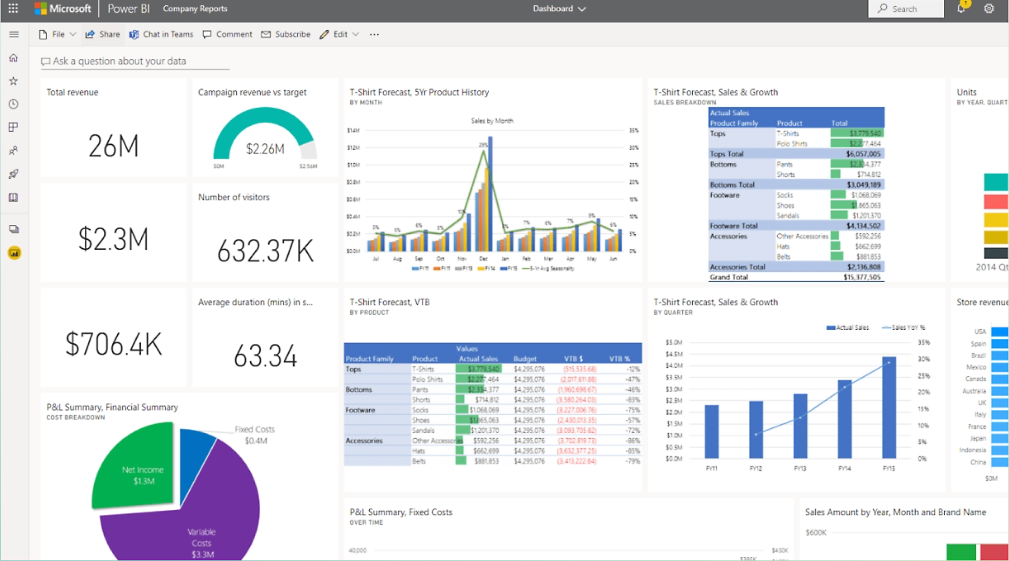
Power BI Premium Per User: Enterprise Features for Individual Users
Power BI Premium Per User (PPU) is a relatively new license type that offers many of the advanced features of Premium on a per-user basis, making it more accessible for smaller teams or departments within larger organizations that need enterprise-grade features without the full Premium commitment.
Key Features:
- All features of Power BI Pro
- Most Premium features, excluding unlimited distribution
- Advanced AI and machine learning capabilities
- Support for paginated reports
- Ability to handle larger datasets (up to 100 GB)
- Higher refresh rates (up to 48 times per day)
- On-premises reporting with Power BI Report Server
Limitations:
- No unlimited distribution to Free users
- Higher cost per user compared to Power BI Pro
Ideal For:
- Small to medium-sized teams that require advanced features
- Departments within larger organizations with specific users needing Premium capabilities
- Businesses with individual users who require Premium-level analytics without the need for full capacity
Power BI Premium Per User is a flexible option for organizations that need the advanced features of Power BI Premium but on a smaller scale. It allows individual users or teams to access enterprise-grade tools without the expense of purchasing full Premium capacity, making it a cost-effective option for departments or smaller businesses.
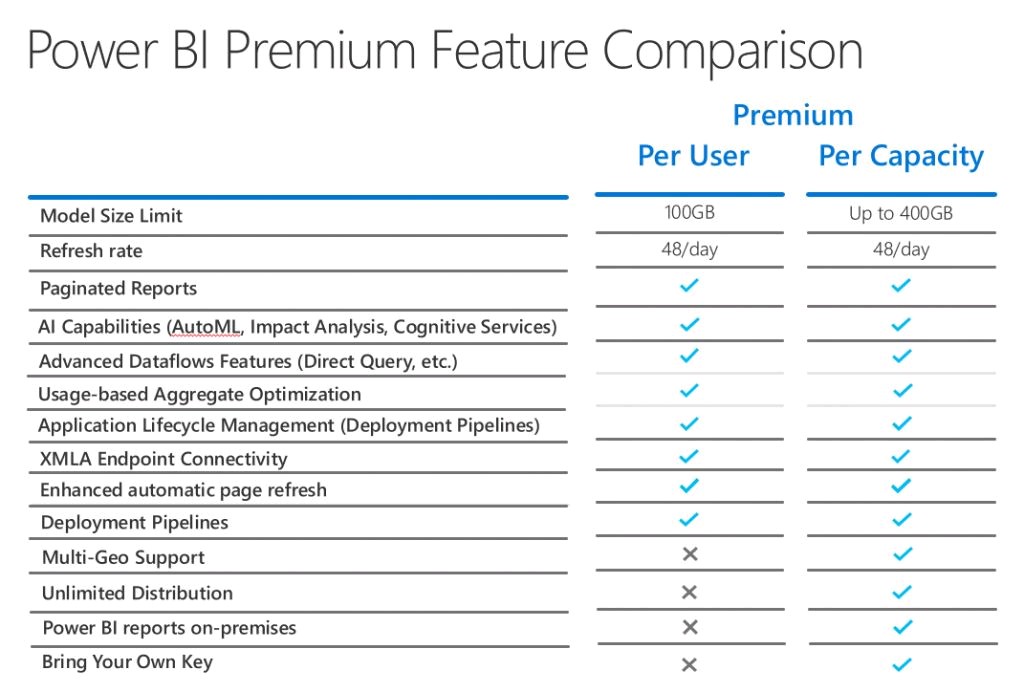
image source:
Power BI Embedded: Analytics for Your Applications
Power BI Embedded is a unique license type designed specifically for software developers and independent software vendors (ISVs) who want to integrate Power BI capabilities into their own applications. It offers a pay-as-you-go pricing model and allows businesses to embed interactive Power BI reports and dashboards directly into their products or services.
Key Features:
- Ability to embed Power BI reports and dashboards in custom applications
- Pay-per-use pricing model based on render times
- Customizable user experience and branding
- Automated scaling of resources
- Access to Power BI REST APIs for customization and automation
- Support for white-labeling to match your application’s look and feel
Limitations:
- Requires development expertise to implement
- Not suitable for standard internal business intelligence needs
Ideal For:
- Software developers and ISVs building custom applications
- Organizations looking to embed analytics into their products
- Businesses creating custom analytical solutions for their clients
Power BI Embedded opens new possibilities for organizations looking to offer data analytics as part of their software solutions. Its flexible pricing and customizable nature make it a powerful tool for developers and product teams, although it is not intended for standard business intelligence use within an organization.
Comparing Power BI License Costs
While the exact pricing for Power BI licenses can vary based on region, subscription agreements, and specific enterprise deals, here is a general overview of Power BI license costs as of 2024:
|
License Type |
Cost (as of 2024) |
Key Features |
Ideal For |
|
Power BI Free |
$0 per user/month |
– Basic data visualization tools |
– Individual users |
|
Power BI Pro |
$10 per user/month |
– Collaboration and sharing |
– Small to medium-sized businesses |
|
Power BI Premium Per User |
$20 per user/month |
– Advanced AI and machine learning |
– Small to medium-sized teams |
|
Power BI Premium |
Starting at $4,995 per capacity/month |
– Dedicated cloud resources |
– Large enterprises |
|
Power BI Embedded |
Pay-as-you-go pricing based on render times |
– Embedding Power BI into custom applications |
– Software developers |
Choosing the Right Power BI License for Your Business
Selecting the right Power BI license is crucial for getting the most value from your data analytics efforts. To determine which license type is the best fit for your business, consider the following factors:
Organization Size and Structure
- Power BI Free may be sufficient for individual users or small teams, while Power BI Pro is better for organizations that require collaboration and content sharing.
- Large enterprises with numerous users and complex data needs will benefit from Power BI Premium.
Data Volume and Complexity
- Organizations handling massive datasets or requiring advanced AI capabilities should consider Power BI Premium.
- For smaller datasets and less complex requirements, Power BI Pro may be more appropriate.
Collaboration and Sharing Requirements
- If extensive collaboration and content sharing are necessary, a Power BI Pro or higher license is recommended.
- Power BI Free users cannot participate in content sharing.
Budget Constraints
- Businesses with limited budgets may start with Power BI Pro or Premium Per User licenses, upgrading to Premium as their data needs and user base grow.
Scalability Needs
- Power BI Premium is ideal for organizations that require high scalability, while Pro or Premium Per User licenses are suitable for businesses with more modest growth expectations.
Compliance and Security Requirements
- Organizations with strict compliance and data residency needs may require Power BI Premium due to its multi-geo deployment support.
Integration with Existing Systems
- Consider how Power BI needs to integrate with other applications. Power BI Embedded is the best option for developers who need to embed analytics in custom software solutions.

Tips for Maximizing Your Power BI Investment
Regardless of the Power BI license you choose, there are several ways to maximize the return on your investment. Here are some tips to help you get the most out of your Power BI implementation:
- Provide Adequate Training: Ensure that your team is well-versed in using Power BI. Microsoft offers various training resources, including online courses and documentation. Investing in training will help your team make better use of Power BI’s capabilities.
- Start with a Pilot Project: Before rolling out Power BI across your entire organization, consider starting with a small pilot project to identify potential challenges and refine your implementation strategy.
- Establish Governance Policies: Develop clear governance policies for data usage, report creation, and sharing. This will help maintain consistency, security, and compliance across your organization.
- Leverage Power BI Communities: Power BI has a vibrant user community, with forums, user groups, and events where you can learn from others and stay updated on best practices and new features.
- Regularly Review Your License Needs: As your organization grows and evolves, periodically review your Power BI license needs to ensure you’re using the most cost-effective option. Over time, you may find that you need to upgrade or downgrade your license type based on changes in your data requirements.
- Explore Integration Possibilities: Look for ways to integrate Power BI with other tools your team is already using, such as Excel, SharePoint, and Microsoft Teams. This will enhance productivity and make it easier for your team to collaborate on data-driven projects.
- Focus on Data Quality: Power BI is only as good as the data it analyzes. Ensure that your organization invests in data quality and preparation processes to ensure that the insights generated by Power BI are accurate and reliable.
Conclusion: Empowering Your Organization with the Right Power BI License
Choosing the right Power BI license is essential for any organization aiming to leverage data-driven insights effectively. Each license type offers different features and pricing, so it’s crucial to evaluate your organization’s current needs, future growth, and budget. For smaller teams or businesses, Power BI Pro or Premium Per User might offer sufficient functionality at a lower cost, allowing collaboration and advanced analytics. Larger enterprises with massive data and complex requirements may benefit from Power BI Premium, which provides advanced AI capabilities and dedicated resources.
Your Power BI journey, however, doesn’t stop with choosing a license. To maximize the value of your investment, focus on continuous learning, adapting new features, and refining your data analytics strategies over time. Providing your team with adequate training and establishing clear governance policies will also help you maintain consistency and security.
Whether you’re just starting out or reassessing your current Power BI implementation, it’s important to align your license choice with your organization’s strategic goals. The right Power BI license can transform how your business leverages data, driving smarter decision-making and offering a competitive edge.
Thoughtful Question for Users:
What challenges have you faced in selecting or implementing a Power BI license for your organization, and how did you overcome them? Share your experiences and insights to help others in their Power BI journey.
