Power BI has long been a leader in the business intelligence (BI) and data visualization space, helping businesses unlock data-driven insights and make informed decisions. However, as the need for more specialized, scalable, and affordable BI tools grows, companies are exploring Power BI alternatives. Whether you’re looking for a tool with unique features, different pricing models, or one that caters specifically to your industry, this comprehensive guide will cover the top 10 BI tools you should consider.
By the end, you’ll understand each tool’s strengths and weaknesses and be better equipped to choose the right BI platform for your organization.
Why Explore Power BI Alternatives?
While Power BI excels in providing a flexible and powerful data visualization tool, it may not be the best fit for every business. Reasons to consider alternatives include:
- Cost: Power BI pricing can become prohibitive as you scale your data and reporting needs.
- Complexity: Advanced features often require technical knowledge, making it less accessible for small teams.
- Industry-Specific Needs: Some tools cater to niche industries, offering functionalities that Power BI doesn’t.
- Integration: Your organization might rely on systems that integrate better with alternative BI tools.
- Deployment Options: Some companies need more control over cloud or on-premise deployments.
With these considerations in mind, here are the top 10 Power BI alternatives, their standout features, and the contexts in which they shine.
Tableau
Overview: Tableau is a powerful data visualization tool that has gained widespread popularity due to its intuitive user interface and comprehensive features. It allows users to create visually stunning and interactive reports with minimal technical expertise, which is ideal for non-technical users looking for a robust data analysis solution.
Key Features:
- Drag-and-drop interface for creating dashboards and visualizations.
- Extensive range of chart types and customization options.
- Connects to hundreds of data sources, including databases, spreadsheets, and cloud services.
- Mobile-friendly dashboards that adapt to any device.
- Active user community and frequent updates.
Pros:
- Visualization Excellence: Tableau is widely known for its ability to create beautiful and interactive dashboards.
- Ease of Use: Non-technical users can quickly build dashboards using drag-and-drop.
- Seamless Data Integration: Works well with a variety of data sources, including real-time data.
Cons:
- Price: Tableau can become expensive, especially for smaller businesses.
- Learning Curve: While the basic functionality is user-friendly, advanced features require a steeper learning curve.
Ideal For:
Medium to large enterprises that prioritize top-tier visualizations and have the budget to support Tableau’s premium pricing.

Looker (Google Cloud)
Overview: Since its acquisition by Google in 2020, Looker has become a prominent BI tool in the Google Cloud ecosystem. Looker’s strength lies in its data modeling layer, LookML, which allows for powerful data exploration and governance.
Key Features:
- LookML: A proprietary modeling language for creating complex data models.
- Embedded analytics for custom applications.
- Tight integration with Google Cloud Platform.
- Centralized data governance to ensure data consistency.
- Built-in collaboration tools for teams.
Pros:
- Data Modeling: LookML makes it easy to build reusable data models and ensure consistency across the organization.
- Google Cloud Integration: Perfect for companies already using Google Cloud as their infrastructure.
- Collaboration Features: Teams can easily share reports and data insights within the platform.
Cons:
- Complexity: Non-technical users may struggle with LookML and other advanced functionalities.
- Cost: Looker can be expensive, especially for companies not already in the Google Cloud ecosystem.
Ideal For:
Data-driven organizations deeply invested in the Google Cloud ecosystem, needing advanced data modeling capabilities.
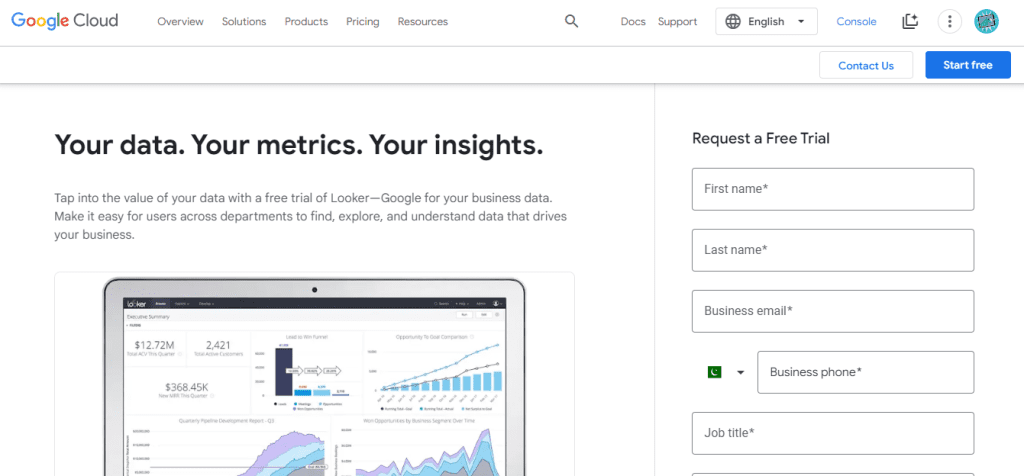
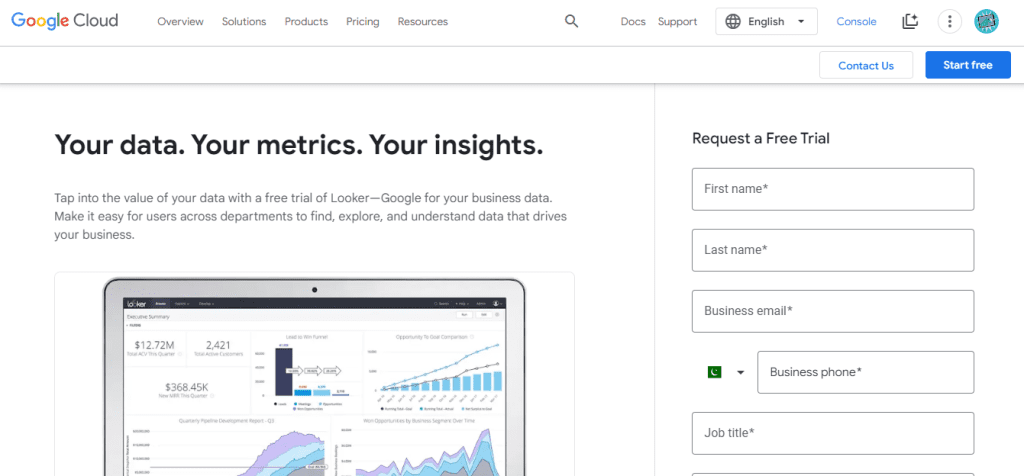
Qlik Sense
Overview: Qlik Sense is recognized for its unique associative engine, which allows users to explore data more intuitively than traditional BI tools. Unlike standard query-based systems, Qlik’s associative model enables users to understand data relationships more easily, promoting a more natural discovery process.
Key Features:
- Associative Data Model: Enables intuitive data exploration.
- Self-service analytics, allowing non-technical users to create and explore reports.
- Augmented Intelligence: AI-driven insights that enhance decision-making.
- Strong mobile experience for on-the-go analysis.
Pros:
- Associative Model: Lets users explore data more naturally without the constraints of predefined queries.
- Self-Service: Easy for end-users to create their own reports and visualizations.
- Mobile-Friendly: Optimized for mobile devices.
Cons:
- Performance: Can become resource-intensive when handling large datasets.
- Interface: Some users find the interface less intuitive than other competitors like Tableau or Power BI.
Ideal For:
Organizations seeking a self-service BI tool with flexible data exploration capabilities, especially for non-technical users.
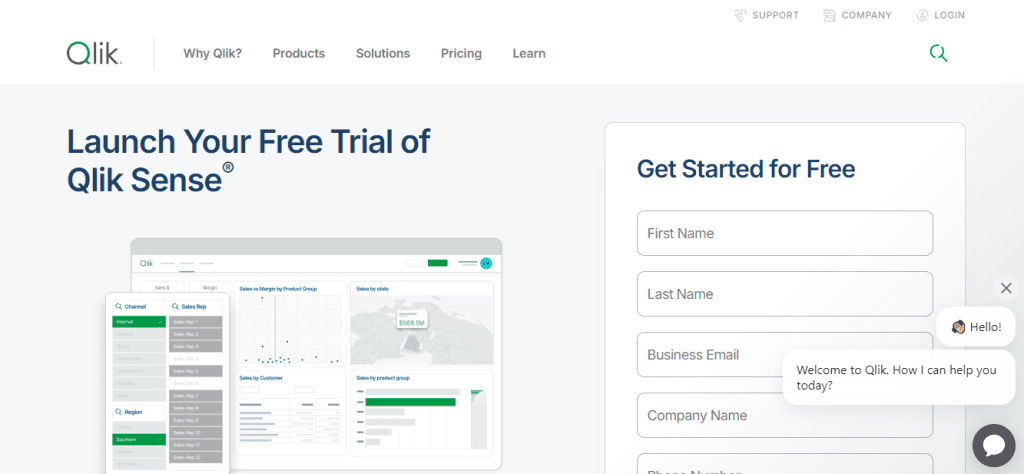
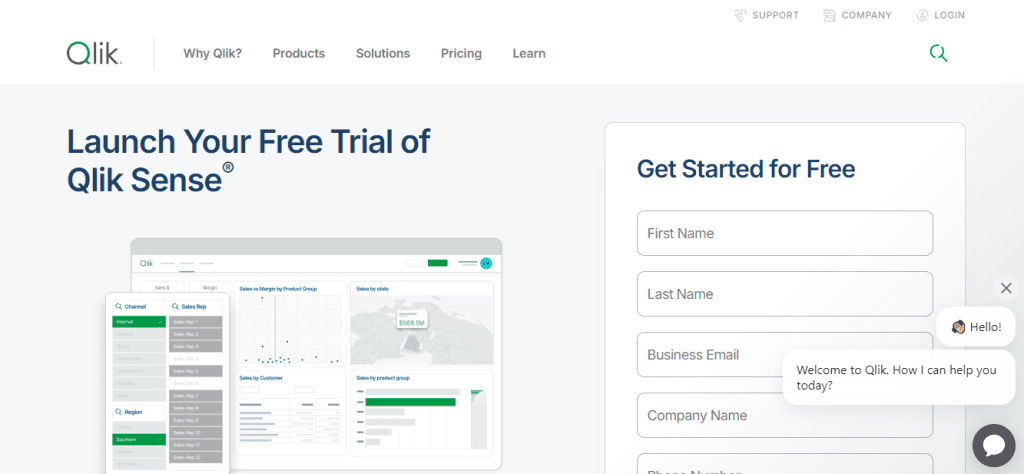
Domo
Overview: Domo is a cloud-first BI platform designed for businesses seeking easy-to-use analytics and quick deployment. Domo’s focus on usability, collaboration, and data integration sets it apart from more technical or enterprise-oriented solutions.
Key Features:
- Pre-built connectors for hundreds of data sources.
- Mobile-First Design: Seamlessly works across all devices.
- Built-in collaboration and sharing features.
- Powerful data transformation and preparation tools.
Pros:
- Ease of Use: Domo is user-friendly, allowing teams to quickly create and share reports.
- Mobile Experience: Excellent for mobile users who need access to data on the go.
- Collaboration: Domo is built with team collaboration in mind, allowing for seamless sharing.
Cons:
- Pricing: Can become costly as data needs grow.
- Advanced Features: Some of the more advanced functionalities require coding knowledge, making it less suitable for non-technical users.
Ideal For:
Small to medium-sized businesses looking for a cloud-based, user-friendly BI solution with strong mobile capabilities.


Sisense
Overview: Sisense differentiates itself by its ability to handle massive datasets efficiently, making it a strong option for companies dealing with large volumes of data. Sisense offers a range of deployment options, including cloud, on-premise, and hybrid environments, giving companies flexibility depending on their needs.
Key Features:
- In-Chip Technology: Allows for faster processing of large datasets.
- White-labeling and embedding options for embedding analytics into customer-facing applications.
- AI-powered insights to surface trends and patterns in the data.
- Intuitive drag-and-drop interface for building reports.
Pros:
- Performance: Sisense’s in-chip technology ensures excellent performance with large datasets.
- Embedded Analytics: Strong capabilities for embedding dashboards into third-party applications.
- Deployment Flexibility: Supports cloud, on-premise, and hybrid deployments.
Cons:
- Complex Setup: Can be more difficult to set up and manage, especially for smaller organizations.
- Cost: Higher pricing than some other alternatives, especially for companies with smaller budgets.
Ideal For:
Enterprises needing to process large, complex datasets or embed analytics within their products.
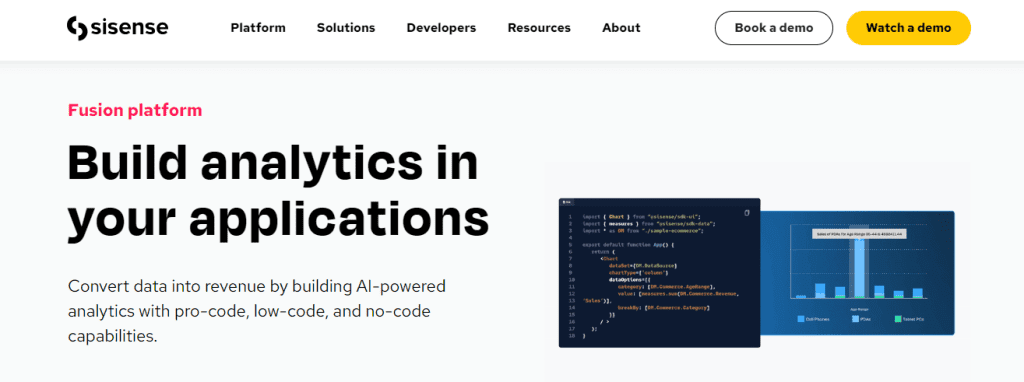
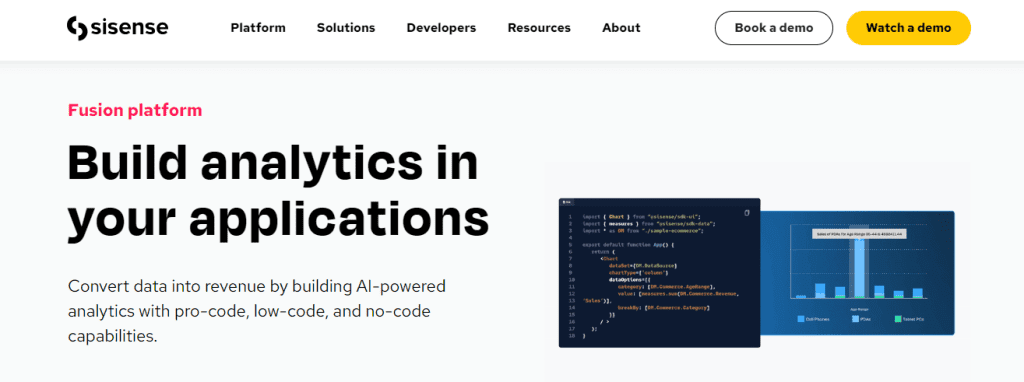
ThoughtSpot
Overview: ThoughtSpot focuses on search-driven analytics, allowing users to interact with data through natural language queries. It is particularly well-suited for non-technical users, offering an intuitive way to explore large datasets and uncover insights without needing to write code or build complex queries.
Key Features:
- Natural Language Search Interface: Users can ask questions in plain English to explore their data.
- AI-powered analytics for uncovering insights automatically.
- Embedded analytics options for customer-facing applications.
- Pinboard: Customizable dashboards for monitoring key metrics.
Pros:
- Search-Driven Analytics: Makes data exploration easy for non-technical users.
- AI-Powered Insights: Automatically surfaces relevant insights and trends.
- Ease of Use: ThoughtSpot is intuitive, allowing users to quickly generate reports.
Cons:
- Pricing: Can be expensive, particularly for smaller teams.
- Customization: Offers fewer customization options than competitors like Tableau or Power BI.
Ideal For:
Organizations aiming to democratize data access and empower non-technical users with search-driven, self-service analytics.
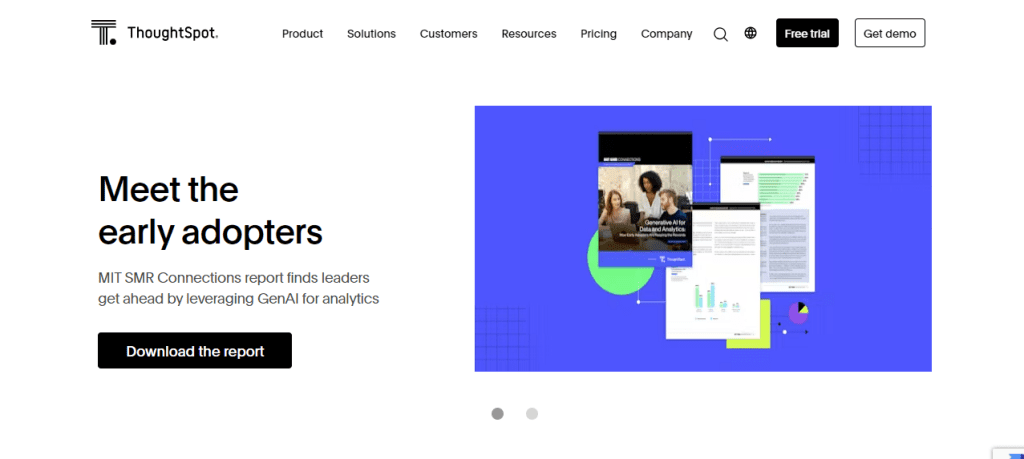
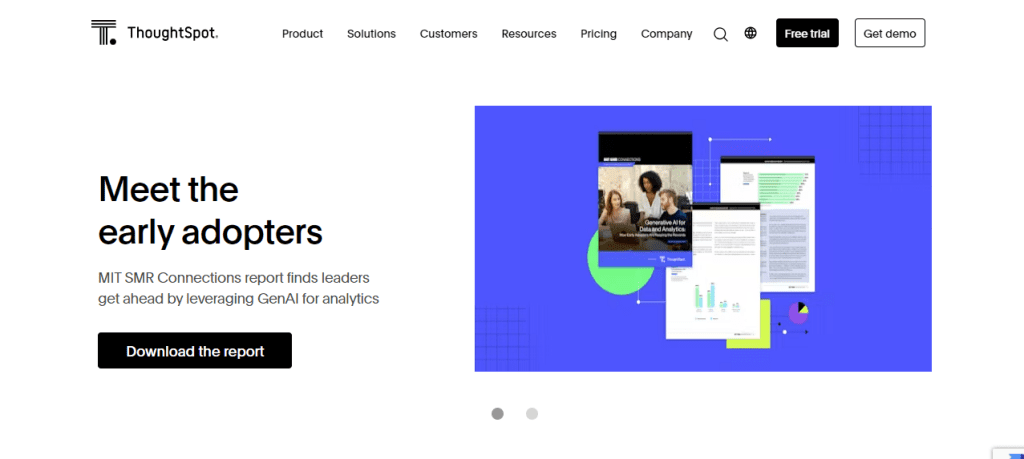
Yellowfin
Overview: Yellowfin offers a comprehensive BI suite that balances self-service capabilities with enterprise-level features. One of Yellowfin’s key differentiators is its focus on collaborative analytics and data storytelling, making it a great tool for teams looking to communicate insights more effectively.
Key Features:
- Automated Insights: Automatically surfaces relevant data insights.
- Story-Based Dashboards: Encourages data storytelling with customizable narratives.
- Collaborative BI capabilities for team-based analysis.
- Embedded analytics options for third-party applications.
Pros:
- Collaboration: Strong features for teams to share and collaborate on data analysis.
- Data Storytelling: Promotes deeper understanding through story-based dashboards.
- Competitive Pricing: More affordable than some of the other BI tools.
Cons:
- Learning Curve: Some users report a steeper learning curve than competitors like Domo or Tableau.
- Market Recognition: While feature-rich, Yellowfin has less name recognition than other BI tools, which might affect vendor support and community resources.
Ideal For:
Teams focused on collaborative data analysis and storytelling, seeking an affordable BI platform with strong enterprise features.
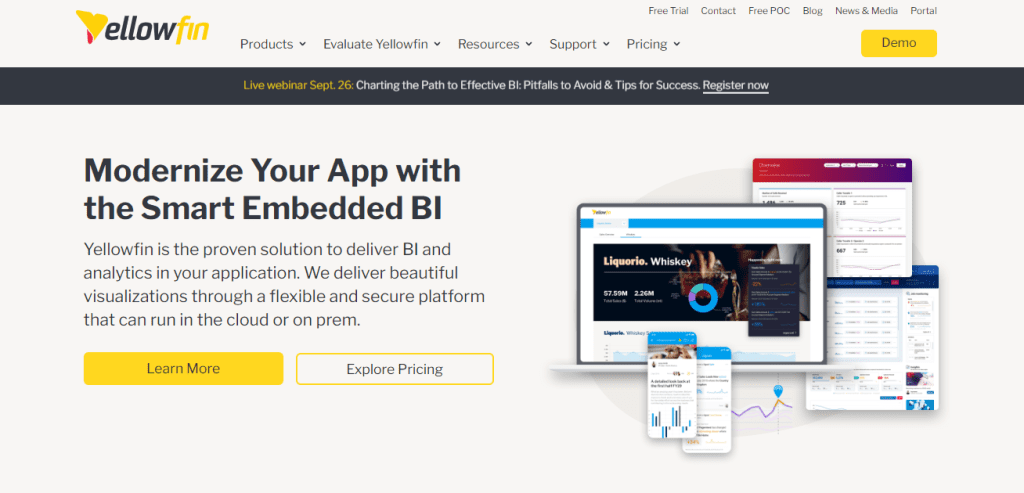
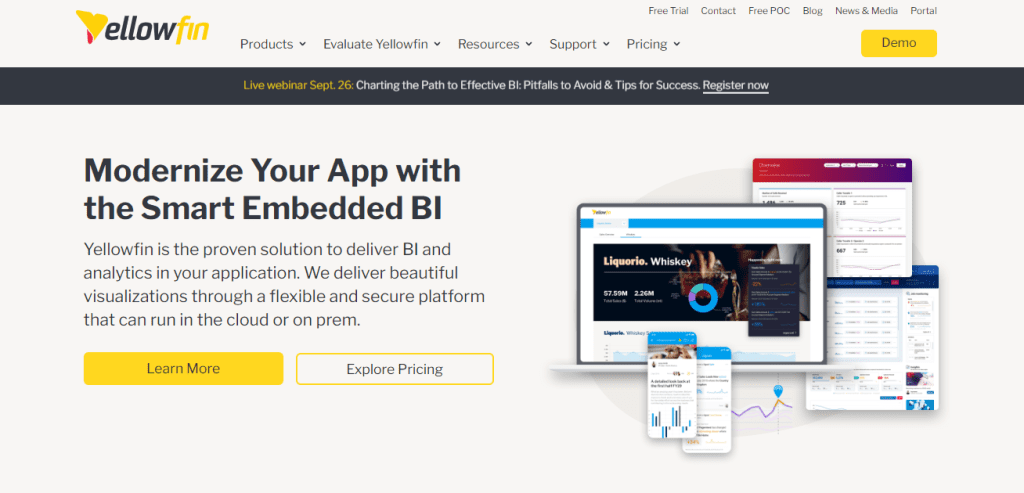
SAP BusinessObjects
Overview: SAP BusinessObjects is a veteran in the BI space, offering a suite of reporting and analytics tools primarily designed for large enterprises. With its integration into the SAP ecosystem, it’s ideal for organizations already using SAP products and services.
Key Features:
- Extensive reporting and analytics capabilities.
- Integration with SAP and non-SAP systems.
- Flexible deployment options, including on-premise and cloud.
- Strong data governance and security features.
Pros:
- Enterprise-Grade: Comprehensive features designed for large organizations.
- Integration: Works seamlessly with the SAP ecosystem.
- Data Governance: Robust features for ensuring data integrity and compliance.
Cons:
- Complexity: SAP BusinessObjects can be difficult to implement and use, especially for non-SAP users.
- Cost: Premium pricing, often requiring additional licenses for advanced features.
Ideal For:
Large enterprises already using SAP systems or those needing a comprehensive, enterprise-grade BI solution with strong data governance.
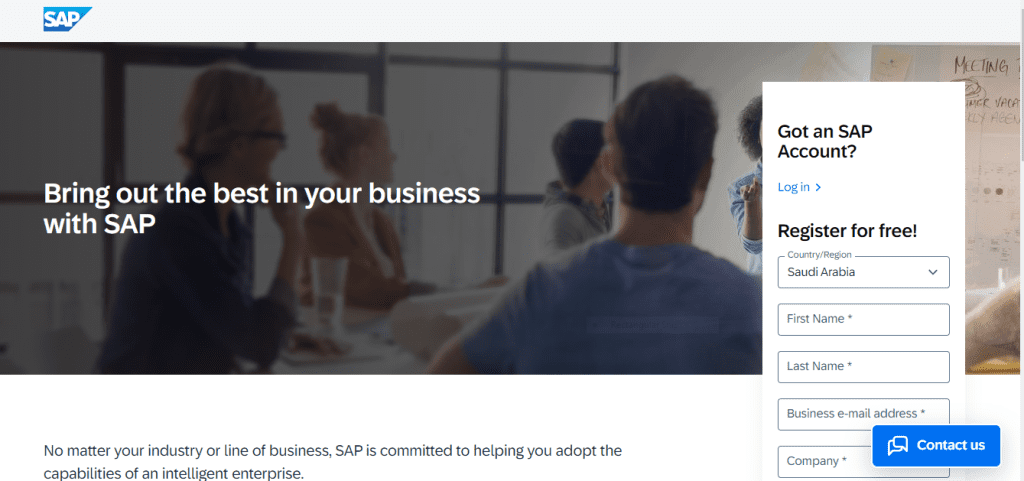
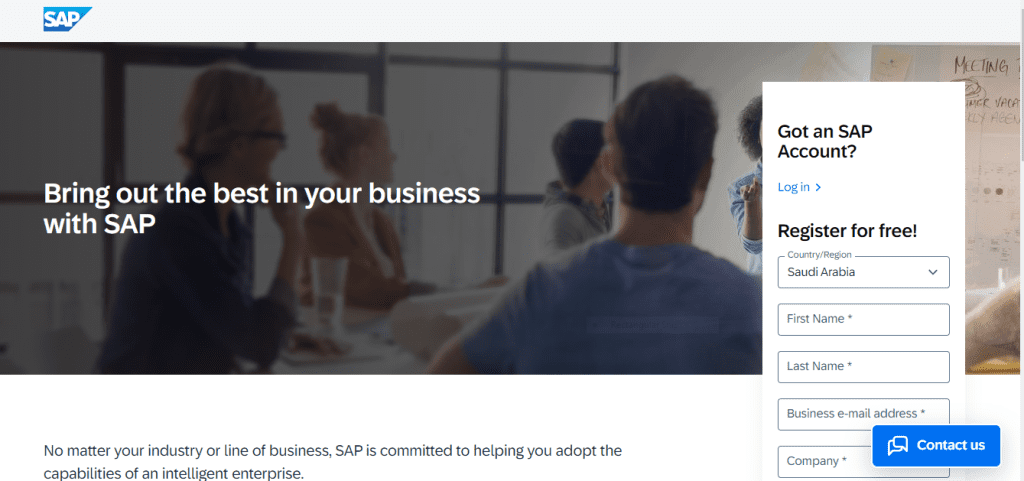
MicroStrategy
Overview: MicroStrategy is a leading enterprise BI tool known for its scalability, security, and robust feature set. It is particularly well-suited for large organizations that need to manage massive amounts of data across multiple departments while maintaining strict governance and security protocols.
Key Features:
- Federated Analytics: Enables analysis of data across multiple platforms without needing to move or replicate it.
- HyperIntelligence: Provides contextual insights directly within business applications like email or Salesforce.
- Strong mobile capabilities, including offline access.
- Security Features: Offers industry-leading security protocols and governance.
Pros:
- Scalability: Ideal for large enterprises with growing data needs.
- Security: Robust security and governance features make it a top choice for regulated industries.
- Comprehensive Feature Set: Offers a wide range of analytics capabilities.
Cons:
- Complexity: Setup and ongoing management require significant resources and expertise.
- Cost: MicroStrategy is on the higher end of the pricing spectrum, making it less accessible for smaller businesses.
Ideal For:
Large enterprises needing a scalable, secure BI platform with advanced analytics capabilities.
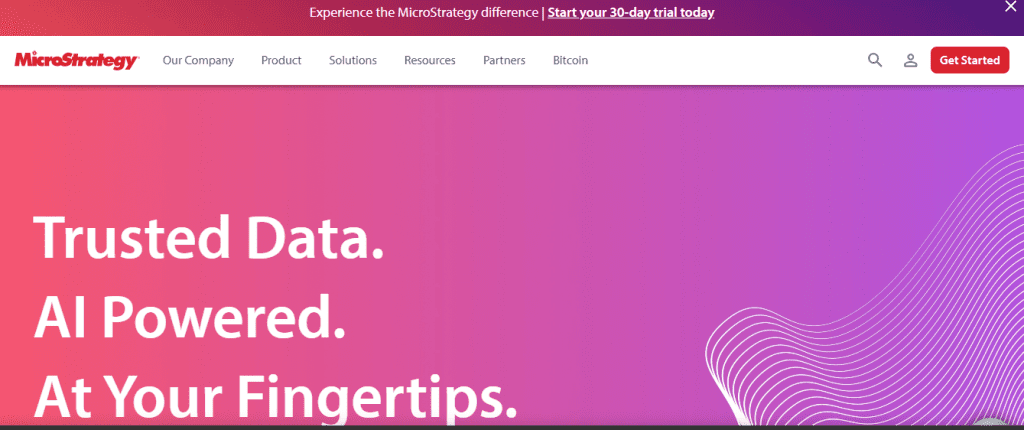
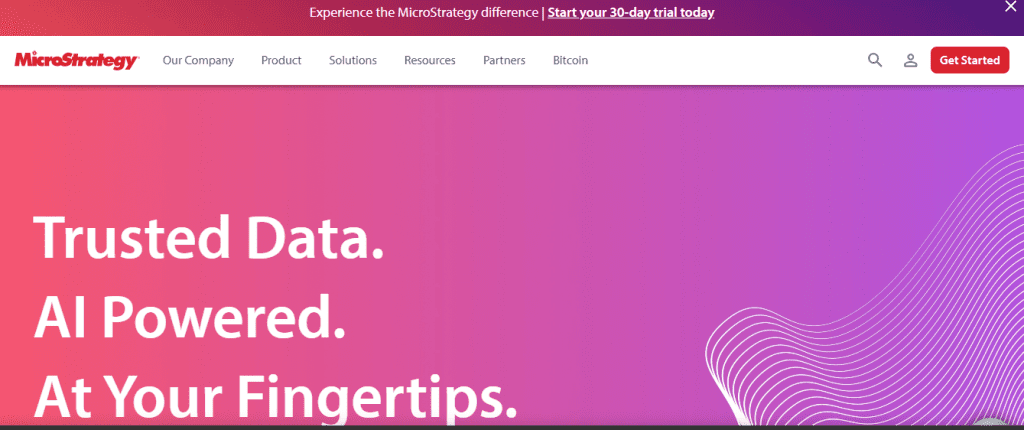
TIBCO Spotfire
Overview: TIBCO Spotfire is a versatile BI tool that combines traditional data visualization with advanced analytics and data science capabilities. It’s particularly well-suited for organizations that need to go beyond simple reporting to incorporate predictive analytics and real-time data streaming.
Key Features:
- Advanced Analytics: Includes data science, machine learning, and predictive analytics capabilities.
- Real-time streaming analytics for live data monitoring.
- Location-based analytics and geospatial data support.
- Natural Language Query: Allows users to explore data using natural language.
Pros:
- Advanced Capabilities: Strong support for data science and predictive analytics.
- Real-Time Insights: Ideal for organizations that need real-time data streaming.
- Location Analytics: Supports geospatial data analysis.
Cons:
- Complexity: TIBCO Spotfire can be difficult for non-technical users to master.
- Cost: Pricing can be a barrier for smaller businesses, especially those that don’t need its advanced features.
Ideal For:
Organizations looking for a BI tool that bridges the gap between traditional business intelligence and advanced analytics.
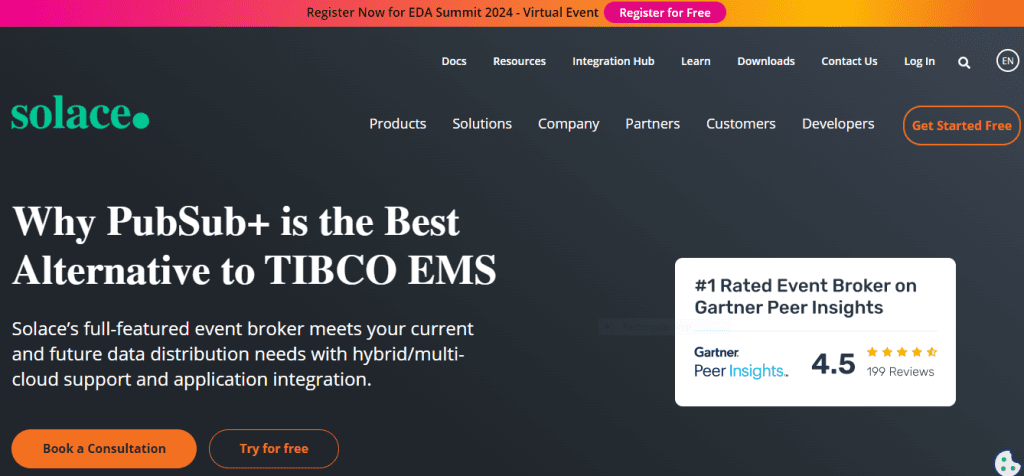
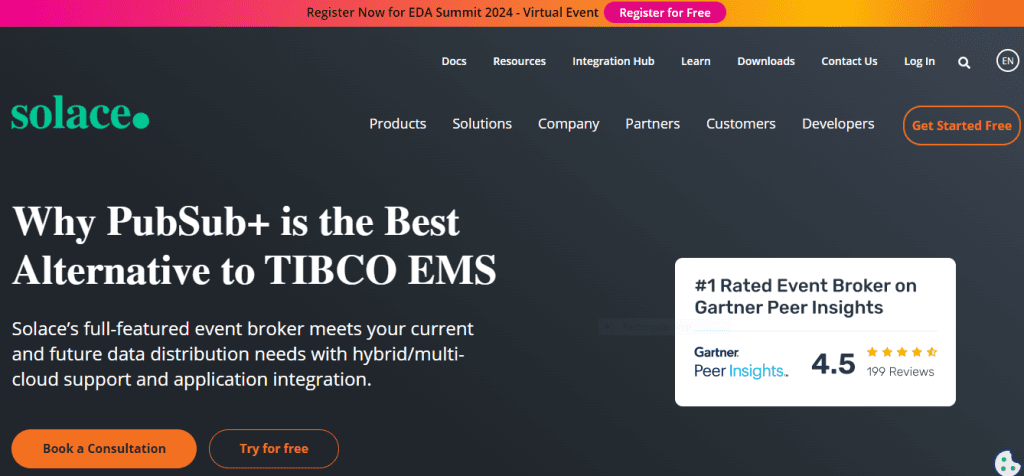
Choosing the Right Power BI Alternative
When choosing a Power BI alternative, consider the following factors:
- Budget: Evaluate both the upfront costs and long-term pricing as your data needs grow. Some tools, like Tableau and Looker, can become expensive, while others, like Yellowfin, offer more affordable options.
- Ease of Use: Consider the technical expertise of your team. Tools like Tableau and Domo are known for being user-friendly, while others like Sisense or Looker may require more technical know-how.
- Scalability: Ensure the tool can grow with your organization’s data needs. Tools like MicroStrategy and TIBCO Spotfire are built for large enterprises, while Qlik Sense and Domo are better suited for smaller teams.
- Integration: Check compatibility with your existing data sources and IT infrastructure. Looker is ideal for Google Cloud users, while SAP BusinessObjects integrates seamlessly with SAP systems.
- Visualization Capabilities: Some tools, like Tableau, excel at creating stunning visualizations, while others focus more on data exploration and governance.
- Collaboration Features: If team collaboration is crucial, prioritize tools like Yellowfin or Domo that emphasize sharing and communication features.
- Mobile Support: For teams on the go, robust mobile capabilities may be essential. Domo and MicroStrategy offer strong mobile support.
- Data Governance and Security: Especially important for industries with strict regulatory requirements. Look for tools like MicroStrategy or SAP BusinessObjects that excel in this area.
- Vendor Support and Community: A strong user community and responsive vendor support can be invaluable, especially for more complex tools like Looker and Sisense.
- Unique Features: Some tools offer unique capabilities that may be critical to your organization’s needs, such as ThoughtSpot’s natural language querying or TIBCO Spotfire’s real-time analytics.
Conclusion
While Power BI is a robust tool, exploring alternatives can reveal platforms better suited to your specific needs, budget, and technical infrastructure. From Tableau’s stellar data visualization to ThoughtSpot’s innovative search-based analytics, each tool brings something unique to the table.
The best BI tool for your organization is one that aligns with your goals, integrates seamlessly with your existing systems, and fits within your budget. Whether you’re a small business looking for ease of use or a large enterprise seeking advanced data modeling and governance features, the right BI solution is out there.
Thoughtful Question for Users: What has been your experience with Power BI or any of these alternatives? Are there any key features or considerations you think are crucial when choosing a BI tool that weren’t mentioned in this article? Share your thoughts and experiences in the comments below to help others in their decision-making process!
