In today’s fast-paced, data-driven business landscape, the ability to make informed decisions quickly has become a critical success factor for organizations. As businesses embrace digital transformation, the need for powerful tools that can transform raw data into actionable insights has grown significantly. Microsoft Power BI stands out as one of the leading solutions in business intelligence (BI), offering robust data visualization, analytics, and reporting capabilities. However, Power BI’s licensing structure can be complex, and choosing the right option is essential for maximizing the value of this powerful tool.
This comprehensive guide is designed to demystify Power BI licensing and help you understand which licensing option is best suited for your organization’s needs. Whether you’re a small business exploring data analytics for the first time or a large enterprise with extensive BI requirements, this guide will equip you with the knowledge needed to make an informed decision.
Understanding Power BI: A Brief Overview
Before diving into the intricacies of Power BI licensing, let’s briefly explore what Power BI is, its core functionalities, and why it has become a go-to solution for businesses of all sizes.
Power BI is a cloud-based business analytics service developed by Microsoft. Its primary purpose is to enable organizations to transform vast amounts of data into compelling visual reports, interactive dashboards, and actionable insights. Power BI connects seamlessly to a wide variety of data sources, ranging from simple Excel spreadsheets to complex cloud-based platforms, SQL databases, and online services like Google Analytics and Salesforce.
The success of Power BI stems from its user-friendly interface, wide array of features, and tight integration with other Microsoft services like Azure, Excel, and SharePoint. Here are some of the key features that make Power BI stand out:
Key Features of Power BI:
- Interactive Dashboards: Power BI allows users to create interactive, visually rich dashboards that provide real-time insights into key metrics and trends.
- Rich Data Visualizations: A wide variety of charts, graphs, maps, and custom visuals can be used to present data in an easily digestible manner.
- Built-in AI Capabilities: Leveraging machine learning and AI features, Power BI offers advanced insights and predictive analytics to support data-driven decision-making.
- Seamless Microsoft Integration: Power BI integrates effortlessly with Microsoft products such as Excel, Teams, and Azure, making it a perfect fit for organizations already in the Microsoft ecosystem.
- Robust Data Connectivity: Power BI supports connectivity to hundreds of data sources, enabling organizations to analyze data across multiple platforms and systems.
- Real-time Analytics: The platform offers real-time data analytics, allowing businesses to monitor live data feeds and make decisions based on the latest information.
Now that we have a clear understanding of what Power BI is and why it’s a valuable tool for businesses, let’s move on to the various licensing options available.
Power BI Licensing Options: An Overview
Power BI offers several licensing models tailored to different organizational needs. The main licensing tiers include:
- Power BI Free
- Power BI Pro
- Power BI Premium Per User (PPU)
- Power BI Premium Per Capacity
Each of these options offers different capabilities and is designed to meet the needs of different types of users and businesses. Let’s explore each of these licensing options in greater detail.
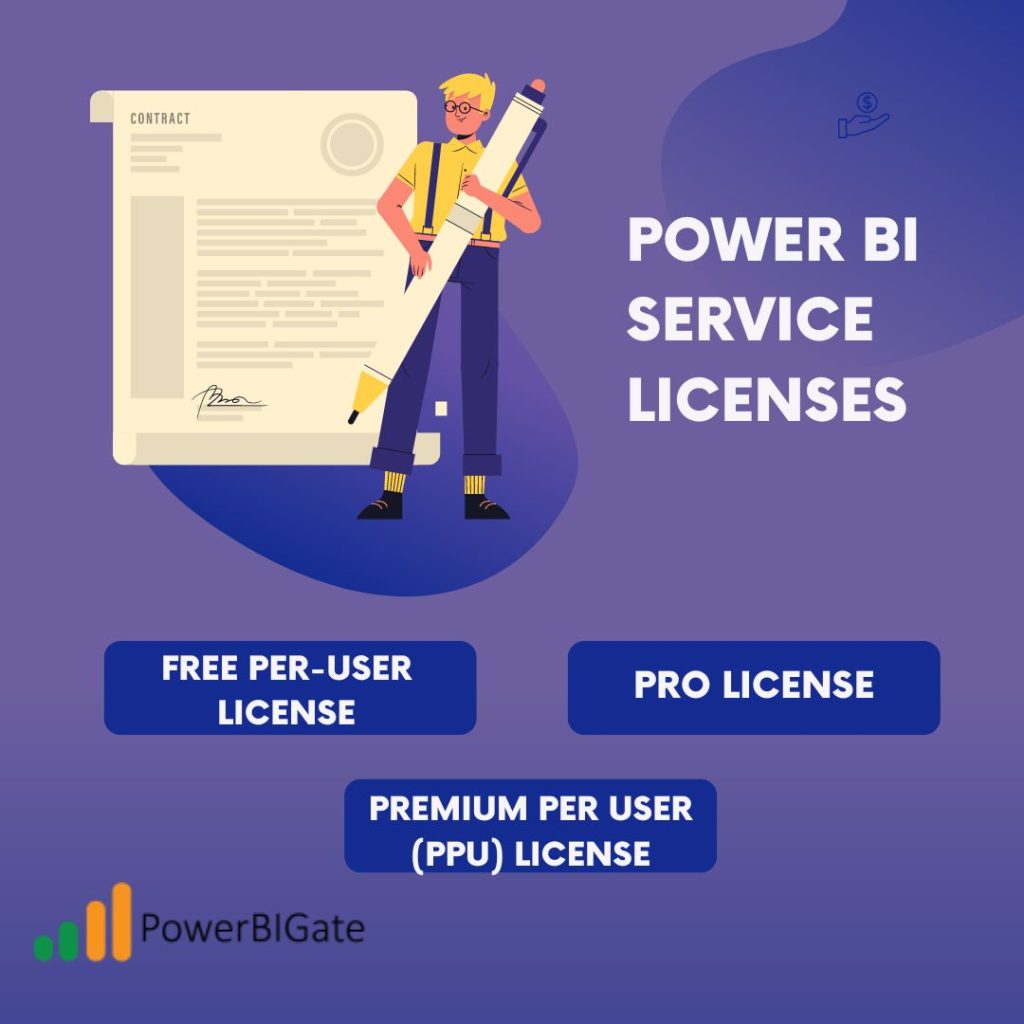
Power BI Free: Getting Started with Basic Features
Power BI Free is the entry-level version of Power BI. It’s a cost-effective option for individuals who want to explore the tool’s capabilities without making any financial commitments. Power BI Free provides access to Power BI Desktop, a downloadable application that allows users to create interactive reports and dashboards.
Key Features of Power BI Free:
- Access to Power BI Desktop: Users can download and use Power BI Desktop to build reports and dashboards with various data visualization options.
- 1 GB Storage Limit Per User: Each user has a storage limit of 1 GB, which can be used to store datasets and reports.
- Daily Data Refresh: Datasets can be refreshed once a day, ensuring that reports are updated with the latest data.
- Publish to Web: Users can publish their reports to the web, making them publicly accessible.
- Export Capabilities: Reports can be exported to formats such as Excel, CSV, and PowerPoint for offline sharing.
Limitations of Power BI Free:
- No Collaboration Features: Power BI Free lacks the ability to share reports or dashboards with others within the organization.
- Limited Data Refreshes: With only one daily refresh, Power BI Free is not suitable for use cases that require frequent data updates.
- Cannot Consume Shared Content: Users of Power BI Free cannot consume content shared by Pro or Premium users, limiting their ability to collaborate on reports created by others.
Who is Power BI Free Ideal For?
- Individual Users: Freelancers, students, or individuals who want to explore Power BI’s capabilities without incurring costs.
- Small Businesses with Basic Reporting Needs: Organizations that only require simple reporting and do not need collaboration features.
- Evaluation Purposes: Users who want to test Power BI before deciding on a paid plan.
While Power BI Free provides a great starting point, its limitations make it unsuitable for larger organizations or teams that require collaboration and frequent data updates. For businesses with such needs, Power BI Pro may be a better fit.
Power BI Pro: Collaboration and Sharing Unleashed
Power BI Pro is the standard licensing option for businesses looking to share reports and collaborate within teams. It offers all the features of Power BI Free, with the addition of key collaboration capabilities. Pro licenses are required for each user who needs to create, share, and view reports and dashboards.
Key Features of Power BI Pro:
- All Features of Power BI Free: Power BI Pro includes everything available in the Free version.
- Collaboration and Sharing: Users can share reports and dashboards with others in the organization, fostering collaboration on data analysis projects.
- 10 GB Storage Limit Per User: Users receive increased storage capacity compared to the Free version.
- 8 Data Refreshes Per Day: Power BI Pro allows for up to eight scheduled data refreshes per day, ensuring reports are updated with the latest data more frequently.
- Create App Workspaces: Pro users can create workspaces where teams can collaborate on reports and dashboards.
- Analyze in Excel and PowerPoint: Users can export data into Excel for further analysis and integrate reports into PowerPoint presentations.
Benefits of Power BI Pro:
- Real-time Collaboration: Teams can collaborate in real-time on data analysis projects, improving decision-making and streamlining workflows.
- Integration with Microsoft Teams: Reports can be shared directly within Microsoft Teams, enhancing collaboration and communication.
- Enhanced Security and Governance: Power BI Pro provides advanced security features, such as row-level security (RLS), which ensures that sensitive data is protected and only accessible to authorized users.
Who is Power BI Pro Suitable For?
- Small to Medium-Sized Businesses: Organizations that need to collaborate on reports and share dashboards internally.
- Teams Working on Data Analysis Projects: Groups that need real-time collaboration, frequent data refreshes, and enhanced security features.
- Organizations with Moderate Data Usage: Businesses that need to store moderate amounts of data (up to 10 GB per user) and refresh their datasets multiple times a day.
Power BI Premium Per User (PPU): Advanced Features for Individuals
Power BI Premium Per User (PPU) is a relatively new licensing option that offers advanced features traditionally only available in Power BI Premium, but at a lower cost. PPU is a great solution for organizations that require advanced BI capabilities but don’t need the dedicated capacity offered by the Premium Per Capacity license.
Key Features of Power BI Premium Per User:
- All Features of Power BI Pro: Premium Per User includes all the features of the Pro license, along with advanced capabilities.
- AI-Powered Analytics: PPU users can leverage AI-driven insights, including machine learning models and natural language processing (NLP).
- Paginated Reports: Create pixel-perfect reports ideal for printing or exporting to PDF.
- Dataflows: Users can create dataflows to manage complex data transformation processes across multiple data sources.
- Deployment Pipelines: PPU users can implement deployment pipelines for DevOps-style development, testing, and production environments.
- 100 GB Storage Limit Per User: PPU provides a significant increase in storage compared to the Pro license.
- 48 Data Refreshes Per Day: PPU allows for up to 48 scheduled data refreshes per day, ensuring reports are updated almost in real-time.
Benefits of Power BI Premium Per User:
- Advanced Features Without Dedicated Capacity: Access to Premium-level features without the need for costly dedicated capacity.
- Larger Dataset Support: PPU users can work with larger datasets than those supported by Pro licenses.
- Frequent Data Refreshes: The ability to refresh data up to 48 times per day ensures reports remain up-to-date with near real-time information.
Who is Power BI Premium Per User Ideal For?
- Organizations with Mixed User Types: Businesses that have a mix of casual and power users may benefit from assigning PPU licenses to those who need advanced features.
- Businesses Scaling Their Power BI Usage: Organizations that want to gradually scale up their BI capabilities can start with PPU before committing to a full Premium Per Capacity plan.

Power BI Implementation Strategies
Successfully implementing Power BI within your organization requires careful planning, especially when it comes to licensing. Below are several strategies that can help streamline the process and ensure you choose the most appropriate licensing model for your organization.
Start with a Pilot Program
Why: For organizations new to Power BI, it is recommended to start with a small-scale pilot program. This allows you to evaluate how well Power BI fits your business needs without committing to a large number of licenses right away.
Strategy:
- Begin by providing Power BI Pro licenses to a core group of users, such as team leads or data analysts. These users can create, share, and collaborate on reports.
- Evaluate the effectiveness of the tool in meeting reporting and data visualization needs. Track usage, data refresh rates, and collaboration patterns.
- Based on feedback, decide whether to scale the number of Pro licenses or upgrade specific users to Premium Per User (PPU) or Premium Per Capacity if advanced features or higher performance is required.
Mix and Match Licensing Options
Why: Not all employees need the same level of access to Power BI’s features. By mixing and matching license types (Free, Pro, Premium Per User), you can reduce costs while ensuring that key users have the features they need.
Strategy:
- Power BI Free: Assign Free licenses to users who only need to view reports or dashboards created by Pro or Premium users.
- Power BI Pro: Provide Pro licenses to users who need to collaborate, share reports, and interact with dashboards.
- Power BI Premium Per User (PPU): Offer PPU licenses to power users who require advanced analytics, AI features, or larger dataset handling.
By carefully segmenting user roles and allocating licenses based on actual needs, you avoid overpaying for unused capabilities while ensuring key personnel have the tools they need to drive business insights.
Implement Data Governance Best Practices
Why: Effective data governance ensures that the right people have access to the right data while maintaining security and compliance with regulations. Power BI licensing plays a critical role in enforcing data governance policies.
Strategy:
- Use Row-Level Security (RLS), available in Pro and Premium tiers, to control access to data based on user roles.
- Create App Workspaces in Power BI to manage access to specific datasets, reports, and dashboards.
- Implement a centralized data model to avoid data duplication and ensure consistency across reports.
- Conduct regular audits to ensure that only authorized personnel have access to sensitive datasets.
Scale with Power BI Premium Per Capacity
Why: For large enterprises or organizations with extensive BI needs, Power BI Premium Per Capacity offers the ability to scale up your Power BI infrastructure. With Premium Per Capacity, you gain access to dedicated cloud resources, higher storage limits, and the ability to distribute content without requiring individual Pro licenses for viewers.
Strategy:
- Start by assessing whether your current Pro and PPU licenses are meeting your organization’s performance requirements.
- Evaluate your data volume and dataset sizes to determine if you need the increased storage and processing power offered by Premium Per Capacity.
- If your organization plans to distribute reports and dashboards to a large audience, Premium Per Capacity allows you to do so without incurring additional per-user licensing costs.
- Invest in Power BI Report Server (available with Premium Per Capacity) for on-premises reporting if your organization has regulatory or compliance needs that require data to remain on-premise.
Regularly Review and Optimize Licensing Usage
Why: As your organization grows and your BI needs evolve, it’s important to regularly review how Power BI is being used and optimize your licensing accordingly. This ensures you’re not overpaying for unused licenses or missing out on features that could improve your business intelligence capabilities.
Strategy:
- Conduct quarterly audits of Power BI usage across your organization. Identify inactive or underused licenses and reallocate them where necessary.
- Monitor performance and consider upgrading to Premium Per Capacity if report processing or data refresh times are becoming a bottleneck.
- Stay informed about new features and updates to Power BI that could impact licensing decisions, such as new AI capabilities or expanded data connectivity options.

Power BI Use Cases Across Industries
Power BI’s flexibility makes it suitable for a wide range of industries and business scenarios. Below are some specific use cases highlighting how different organizations can benefit from Power BI’s licensing options.
Retail Industry: Enhancing Sales and Customer Insights
Use Case: A mid-sized retail chain uses Power BI Pro to analyze sales data across multiple locations. Store managers and regional sales directors create and share reports that track sales trends, customer behavior, and inventory levels.
Licensing Strategy:
- Assign Power BI Pro licenses to store managers and sales directors to enable them to create and share dashboards.
- Use Power BI Free licenses for regional managers who only need to view performance reports created by others.
- As the organization grows, upgrade key personnel to Premium Per User to enable more complex analytics, such as customer segmentation and AI-powered insights.
Healthcare: Improving Patient Outcomes with Data Analytics
Use Case: A hospital system leverages Power BI to analyze patient data, track hospital admissions, and monitor treatment outcomes. The hospital needs robust data governance to ensure compliance with health regulations.
Licensing Strategy:
- Implement Power BI Premium Per Capacity to provide dedicated resources for processing large patient datasets and ensure high performance.
- Use Row-Level Security (RLS) to control access to sensitive patient information, ensuring that only authorized personnel can view certain data.
- Create App Workspaces for different departments (e.g., cardiology, pediatrics, emergency) to collaborate on specific reports and dashboards.
Financial Services: Monitoring Risk and Compliance
Use Case: A financial services company uses Power BI to monitor compliance with industry regulations and assess risk levels across various investment portfolios.
Licensing Strategy:
- Provide Power BI Pro licenses to compliance officers and risk analysts who need to create and share reports.
- Upgrade key decision-makers to Power BI Premium Per User for advanced AI analytics and the ability to work with large datasets containing market and risk data.
- Use Power BI Report Server (available with Premium Per Capacity) to store and manage reports on-premises, ensuring compliance with data residency requirements.
Manufacturing: Optimizing Supply Chain Operations
Use Case: A global manufacturing company uses Power BI to track production metrics, manage supplier performance, and optimize supply chain operations. The company relies on real-time data to make decisions that affect inventory levels, shipping schedules, and supplier relationships.
Licensing Strategy:
- Deploy Power BI Premium Per Capacity to handle the high volume of real-time data generated by production systems and IoT devices.
- Use Power BI Pro for supply chain managers and operations leads who need to share dashboards with suppliers and internal stakeholders.
- Leverage Paginated Reports (available with Premium Per User and Premium Per Capacity) to generate detailed, pixel-perfect reports for regulatory audits and performance reviews.
Power BI Licensing Comparison Tables
To simplify your decision-making process, here are comparison tables summarizing the key features of each Power BI licensing option.
Table 1: Key Features Comparison
|
Feature |
Power BI Free |
Power BI Pro |
Power BI Premium Per User (PPU) |
Power BI Premium Per Capacity |
|
Storage Limit |
1 GB |
10 GB |
100 GB |
400 GB |
|
Data Refreshes Per Day |
1 |
8 |
48 |
48 |
|
Collaboration and Sharing |
No |
Yes |
Yes |
Yes |
|
AI-Powered Analytics |
No |
No |
Yes |
Yes |
|
Paginated Reports |
No |
No |
Yes |
Yes |
|
App Workspaces |
No |
Yes |
Yes |
Yes |
|
Deployment Pipelines |
No |
No |
Yes |
Yes |
|
On-Premises Reporting (Report Server) |
No |
No |
No |
Yes |
|
Row-Level Security (RLS) |
No |
Yes |
Yes |
Yes |
Table 2: Use Case Fit Comparison
|
Use Case |
Power BI Free |
Power BI Pro |
Power BI Premium Per User (PPU) |
Power BI Premium Per Capacity |
|
Small Business Reporting |
Yes |
Yes |
No |
No |
|
Team Collaboration |
No |
Yes |
Yes |
Yes |
|
Advanced Analytics for Power Users |
No |
No |
Yes |
Yes |
|
Large Dataset Handling |
No |
Limited |
Yes |
Yes |
|
Enterprise-Wide Reporting |
No |
No |
No |
Yes |
|
On-Premises Reporting |
No |
No |
No |
Yes |
|
Real-Time Analytics |
Limited |
Yes |
Yes |
Yes |
|
Compliance and Security (RLS, Encryption) |
No |
Yes |
Yes |
Yes |
Conclusion
Choosing the right Power BI license and implementing it effectively can significantly impact your organization’s ability to harness data for decision-making. By starting with a pilot program, mixing license types, and regularly reviewing usage, you can optimize costs and ensure that each user has access to the appropriate tools.
Incorporating real-world use cases, ranging from retail to healthcare, demonstrates how different licensing options can be applied across industries. With the comparison tables and implementation strategies provided, your organization will be well-equipped to make informed decisions about Power BI licensing and scale as your business intelligence needs evolve.
Investing in the right licensing model today will empower your team to create actionable insights, drive better decisions, and ultimately unlock the full potential of your data.
