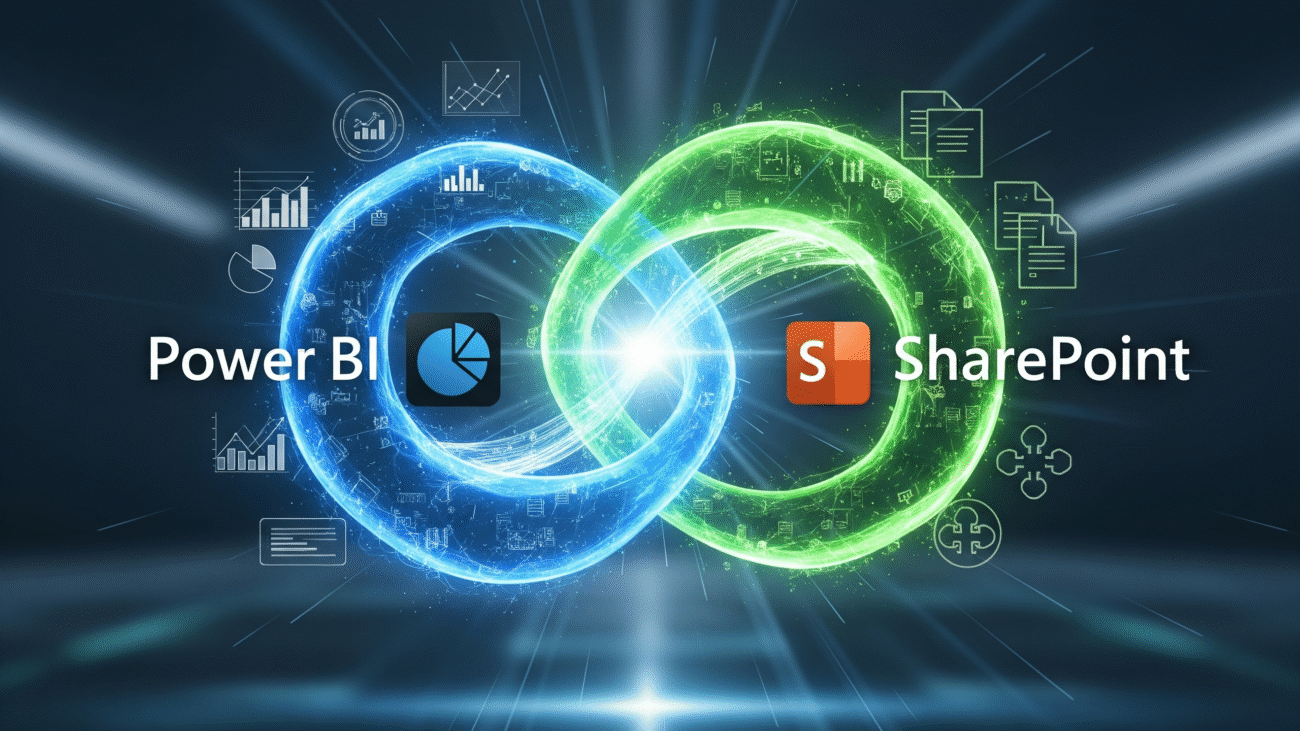In the ever-evolving digital landscape, businesses are continuously seeking innovative strategies to streamline their operations, enhance decision-making processes, and unlock the true potential of their data. As organizations grapple with an overwhelming influx of information, the ability to effectively harness, analyze, and visualize this data has become paramount to maintaining a competitive edge.
Power BI and SharePoint have emerged as two powerful platforms that, when integrated, can serve as formidable allies in this quest for data-driven excellence. Power BI, Microsoft’s advanced business intelligence and data visualization tool, empowers users to transform raw data into meaningful, interactive insights. Its intuitive interface allows organizations to connect to a diverse range of data sources, enabling them to create customizable dashboards and reports that facilitate informed decision-making. By offering real-time analytics and visualization capabilities, Power BI enables organizations to monitor key performance indicators (KPIs) and quickly respond to changing business conditions.
On the other hand, SharePoint, Microsoft’s collaborative content management platform, provides a robust solution for managing and sharing organizational information. With features such as document management, workflow automation, and team collaboration tools, SharePoint serves as a central repository for data and documents, enhancing communication and teamwork across departments. This platform allows for secure sharing and governance of sensitive information, ensuring that data is managed in compliance with organizational policies.
When integrated, Power BI and SharePoint create a synergistic solution that enhances data accessibility and collaboration. This partnership not only streamlines the data management process but also fosters a culture of data-driven decision-making within organizations. By leveraging the strengths of both platforms, businesses can gain deeper insights, improve operational efficiency, and ultimately drive growth in today’s competitive landscape.
This article explores the transformative partnership between Power BI and SharePoint, providing a detailed examination of how their integration can enhance business intelligence, foster collaboration, and drive sustainable growth. By the end, you’ll understand the key benefits of this integration and how to implement it effectively in your organization.
Harnessing the Power of Power BI
What is Power BI?
Power BI is Microsoft’s cutting-edge business intelligence (BI) and data visualization tool that has transformed the landscape of data analytics. Designed to empower users of all skill levels, Power BI allows organizations to convert raw data into meaningful, interactive insights, ultimately driving informed decision-making. By acting as a bridge between complex datasets and actionable insights, Power BI enables businesses to uncover trends, patterns, and key performance indicators (KPIs) that inform strategic choices.
Key Features of Power BI
- Data Connectivity:One of Power BI’s standout features is its ability to connect to a wide array of data sources. This includes traditional databases, cloud-based services, Excel spreadsheets, and on-premises systems. This versatility allows organizations to consolidate data from various silos into a single, coherent view, breaking down barriers that often impede data analysis.
- Data Transformation:With Power Query, Power BI provides powerful tools for data transformation, enabling users to clean, shape, and prepare data for analysis. This includes handling missing values, filtering irrelevant data, and creating calculated columns to derive new insights. The data preparation capabilities ensure that users can work with accurate and relevant data.
- Interactive Dashboards:Power BI boasts an intuitive drag-and-drop interface that makes it easy for users to create stunning, customizable dashboards and reports. This feature is particularly beneficial for non-technical users who want to visualize data without relying heavily on IT support. Users can select from various visualization types, such as bar charts, line graphs, maps, and tables, allowing them to tailor their dashboards to meet specific analytical needs.
- Real-Time Analytics:Organizations can monitor their data in real-time through Power BI’s streaming capabilities. This feature is especially beneficial for industries that require immediate insights, such as retail and finance. With real-time data updates, businesses can react swiftly to changes in their environment, allowing for more agile decision-making.
- Collaboration and Sharing:Power BI facilitates collaboration through the Power BI service, where users can publish reports and dashboards, share insights, and collaborate in real-time. This feature promotes a culture of data sharing and collaboration within organizations, enhancing the overall decision-making process. Users can comment on reports and interact with their colleagues, fostering a more engaging analytical environment.
Benefits of Power BI
Enhanced Decision-Making: Power BI provides real-time insights and analytics, empowering business leaders to make informed decisions quickly. With a comprehensive view of organizational performance, executives can identify opportunities and address challenges proactively.
- Improved Data Literacy:The user-friendly interface of Power BI enhances data literacy across the organization, allowing employees from various departments to engage with data effectively. By simplifying the analytical process, Power BI encourages a data-driven culture where insights are accessible to everyone.
- Cost-Effective:Power BI offers a competitive pricing structure that makes advanced analytics accessible to organizations of all sizes. Whether a small business or a large enterprise, organizations can leverage Power BI’s powerful capabilities without breaking the bank.
- Customization and Flexibility:Power BI provides a high degree of customization, enabling users to design dashboards and reports that meet their specific needs. This flexibility allows organizations to tailor their analytics solutions to align with their unique business requirements and objectives.
- Integration with Microsoft Ecosystem:As part of the Microsoft ecosystem, Power BI integrates seamlessly with other Microsoft products like Excel, SharePoint, and Azure. This integration allows users to leverage existing tools and systems, creating a more cohesive data environment.
In summary, Power BI stands out as a robust business intelligence tool that empowers organizations to harness their data effectively. By offering a wide range of features, from data connectivity to interactive dashboards and real-time analytics, Power BI enables businesses to make informed decisions that drive growth and efficiency. Whether for small teams or large enterprises, the platform is designed to democratize data access and foster a culture of data-driven decision-making.
Integrating Power BI with SharePoint
Understanding SharePoint
While Power BI excels in data visualization and analysis, SharePoint is Microsoft’s collaborative content management platform that provides a comprehensive solution for managing and sharing organizational information. SharePoint serves as a central repository for documents and data, enabling teams to collaborate efficiently and manage their workflows seamlessly. With its extensive feature set, SharePoint empowers organizations to streamline processes, enhance communication, and ensure data integrity, making it an invaluable tool in today’s digital workplace.
Key Features of SharePoint
- Document Management: At its core, SharePoint offers robust document management capabilities. Users can create, store, share, and manage documents in a secure environment, allowing for efficient retrieval and organization. SharePoint’s document libraries support versioning, meaning that users can access and revert to previous document versions if needed. This feature is essential for maintaining accuracy and accountability in document management.
- Collaboration Tools: SharePoint is designed to promote teamwork and communication across departments. It offers features such as document co-authoring, which enables multiple users to work on a document simultaneously. Additionally, version control allows users to track changes made to documents and ensure that everyone is working with the most current version. Discussion boards and team sites facilitate communication, allowing employees to share insights and feedback in real time.
- Customizable Sites: Organizations can create tailored SharePoint sites that reflect their branding and business needs. This level of customization enhances user experience, making it easier for teams to find the resources they need. SharePoint allows for the creation of site collections, enabling different teams or departments to have dedicated spaces that cater to their specific workflows and requirements.
- Workflow Automation: SharePoint includes workflow automation capabilities that help streamline processes, reducing manual tasks and improving efficiency. By automating repetitive tasks, such as document approvals and notifications, organizations can save time and minimize human error. This automation feature helps teams focus on higher-value activities, fostering a more productive work environment.
- Integration with Microsoft 365: SharePoint seamlessly integrates with other Microsoft 365 applications, such as Teams, Outlook, and OneDrive. This integration enhances collaboration and productivity across the suite, allowing users to access SharePoint content directly within other applications. For example, users can share documents via Teams while leveraging SharePoint’s robust document management features.
Benefits of SharePoint
- Centralized Information Management: SharePoint serves as a single source of truth for organizational data. By centralizing information, SharePoint improves data governance and accessibility, ensuring that employees can easily find and use the information they need. This centralized approach reduces the risk of information silos, promoting a culture of transparency and knowledge sharing.
- Enhanced Collaboration: The platform fosters teamwork by providing tools for real-time collaboration and communication among employees. With SharePoint, teams can work together more effectively, regardless of their physical location. The ability to co-author documents, participate in discussions, and share insights in real time enhances the overall collaboration experience.
- Improved Security: SharePoint offers robust security features, ensuring that sensitive data is protected and compliance requirements are met. Administrators can set granular permissions, allowing them to control who has access to specific documents or sites. SharePoint’s built-in compliance tools help organizations adhere to industry regulations, making it a secure choice for managing sensitive information.
- Scalability and Flexibility: SharePoint is designed to grow with your organization. As your business evolves, SharePoint can be customized and scaled to meet changing needs. Whether your organization is expanding or pivoting to new strategies, SharePoint provides the flexibility necessary to adapt to new requirements without sacrificing functionality.
- User Adoption and Engagement: SharePoint’s user-friendly interface and integration with familiar Microsoft tools encourage user adoption and engagement. Employees are more likely to embrace a platform that feels intuitive and aligns with their existing workflows. This high level of user engagement is crucial for maximizing the benefits of SharePoint within an organization.
In summary, SharePoint is a powerful collaborative content management platform that enhances organizational efficiency, communication, and data security. By leveraging its robust features, businesses can create a centralized hub for information management that fosters collaboration, improves workflows, and supports compliance. Whether used for document management, project collaboration, or workflow automation, SharePoint stands out as a critical tool for modern organizations looking to streamline operations and enhance productivity.
The Synergy of Power BI and SharePoint
By seamlessly integrating Power BI with SharePoint, businesses can unleash a powerful synergy that amplifies their data-driven capabilities. This partnership allows organizations to manage and visualize their data effectively, driving enhanced decision-making and collaboration.
Streamlining Data Governance and Security
SharePoint’s robust security features and document management capabilities provide a secure, centralized hub for housing and sharing sensitive business data. When combined with Power BI, this integration ensures that data access and visualization are tightly controlled, aligning with your organization’s governance policies and compliance requirements. Organizations can establish role-based access controls, ensuring that only authorized users can view or interact with specific datasets and reports.
Collaborative Data Exploration
SharePoint’s collaboration tools, such as document sharing, co-authoring, and version control, enable teams to work together effortlessly on Power BI reports and dashboards. This collaborative environment fosters cross-functional engagement, allowing subject matter experts and decision-makers to contribute their insights and collectively refine the data-driven solutions. By embedding Power BI reports into SharePoint pages, teams can discuss insights in context, improving the relevance and impact of their data analyses.
Enhancing Accessibility and Visibility
By embedding Power BI visualizations directly into SharePoint pages and sites, businesses can make data-driven insights readily available to employees across the organization. This integration ensures that critical information is easily accessible, improving overall transparency and fostering a data-driven culture within the organization. Employees can view interactive reports without needing to switch between platforms, enabling them to focus on insights that drive their daily work.
Implementing the Integration
To successfully integrate Power BI with SharePoint, organizations should follow a structured approach:
- Identify Use Cases: Determine the specific use cases for integrating Power BI and SharePoint. This could include reporting dashboards for different departments, performance tracking, or project management.
- Set Up Power BI: Ensure that Power BI is configured correctly within your organization, with proper data connections established to relevant sources.
- Create Reports and Dashboards: Develop the necessary reports and dashboards in Power BI, tailoring them to the needs of different teams and stakeholders.
- Embed Reports in SharePoint: Use Power BI’s embed features to integrate dashboards and reports directly into SharePoint sites. This can be done using the Power BI web part, which allows for easy sharing and interaction with visualizations.
- Train Users: Provide training and resources to ensure that users understand how to access and interact with Power BI reports within SharePoint. This will help drive adoption and maximize the benefits of the integration.
- Monitor and Iterate: Regularly review the effectiveness of the integration, gathering feedback from users and making adjustments as needed to improve usability and impact.
Transforming Business Outcomes
The seamless integration of Power BI and SharePoint empowers businesses to unlock a new level of agility, efficiency, and strategic decision-making. From streamlining operational processes to driving innovation, this powerful partnership offers a multitude of transformative benefits.
Data-Driven Decision-Making
The combination of Power BI’s advanced analytics capabilities and SharePoint’s information management features enables organizations to make informed, data-driven decisions that align with their strategic objectives. Executives and managers can access real-time, visually compelling insights to identify trends, uncover hidden opportunities, and respond to market changes with agility. For example, sales teams can track performance metrics and adjust strategies based on visualized data trends, leading to increased sales effectiveness.
Improved Collaboration and Reporting
By bringing together data visualization, content management, and teamwork, the Power BI-SharePoint integration fosters cross-departmental collaboration and enhances the quality of reporting. Teams can easily share, review, and refine data-driven insights, leading to more comprehensive and impactful business reports. This collaborative approach ensures that reports reflect the collective knowledge and expertise of multiple stakeholders, resulting in more accurate and actionable insights.
Enhanced Operational Efficiency
The integration of these platforms can help automate and streamline various operational processes, such as budget planning, inventory management, and performance monitoring. By centralizing data and making it readily accessible, organizations can reduce manual effort, minimize errors, and optimize resource allocation. For instance, finance departments can leverage integrated Power BI reports to manage budgets effectively, leading to better forecasting and resource management.
Scalable Business Growth
As your organization grows, the scalability of the Power BI-SharePoint ecosystem ensures that your data management and visualization capabilities can seamlessly expand to meet the evolving needs of your business. This adaptability supports long-term strategic planning and enables organizations to stay ahead of the curve in a rapidly changing market. Whether you’re adding new data sources, increasing the number of users, or expanding reporting capabilities, this integration can scale with your organization’s growth.
Real-World Examples
Case Study 1: Manufacturing Firm
A manufacturing firm integrated Power BI and SharePoint to enhance its production monitoring processes. By embedding Power BI dashboards within SharePoint, plant managers gained real-time visibility into production metrics, equipment efficiency, and inventory levels. This integration enabled them to make data-driven decisions on resource allocation and production scheduling, resulting in a 15% increase in overall operational efficiency.
Case Study 2: Retail Company
A retail company used the Power BI and SharePoint integration to streamline its sales reporting processes. By embedding interactive sales dashboards into SharePoint, sales teams were able to access real-time performance data, collaborate on strategies, and share insights with management. This collaborative approach improved reporting accuracy and allowed the company to respond to market trends more swiftly, leading to a 20% increase in quarterly sales.
Conclusion
The marriage of Power BI and SharePoint is a transformative partnership that empowers businesses to unlock the full potential of their data. By leveraging the strengths of these two powerful platforms, organizations can enhance data-driven decision-making, foster cross-functional collaboration, and drive sustainable business growth.
As you embark on your digital transformation journey, consider embracing the synergistic capabilities of Power BI and SharePoint to propel your organization towards a future of data-driven success. The integration of these tools not only streamlines processes and improves reporting but also cultivates a culture of collaboration and informed decision-making that is essential for thriving in today’s competitive landscape.
Question for Users
How has your organization leveraged the integration of Power BI and SharePoint to drive business outcomes? We’d love to hear your insights and experiences in the comments section below.