Introduction:
In today’s data-driven world, organizations are constantly seeking ways to extract valuable insights from their data to stay ahead of the competition. Two powerful tools in the data analytics arena, Power BI and SQL Server, have become indispensable for businesses aiming to visualize and analyze large datasets effectively.Microsoft’s Power BI is a versatile data visualization and business intelligence platform, while SQL Server is a robust relational database management system. When used together, they unlock a new level of data analysis capabilities, enabling organizations to make data-driven decisions with ease.This article will delve into the individual strengths of Power BI and SQL Server, explore how they complement each other, and provide practical examples of their synergistic use. By the end, readers should have a comprehensive understanding of how this powerful duo can enhance data analytics within their organizations.
Power BI: A Dynamic Data Visualization Tool
Power BI is a highly acclaimed data visualization platform offered by Microsoft as part of its business analytics solutions. Its versatility lies in its ability to transform complex data from various sources into easily understandable visuals, making data analysis accessible to users of all expertise levels.
Key Features of Power BI:
- Data Connectivity: Power BI boasts an extensive list of data source connectors, allowing users to connect to and visualize data from Excel spreadsheets, on-premises databases like SQL Server, cloud-based sources such as Azure SQL Database and Google Analytics, and many more.
- Powerful Visualizations: With a wide array of customizable charts, graphs, maps, and other visual elements, Power BI enables users to present data in engaging and insightful ways.
- Interactive Dashboards: Power BI dashboards provide a single pane of glass for monitoring critical metrics and KPIs. Users can pin visuals and reports to dashboards, creating a centralized view for quick insights and decision-making.
- Data Modeling: Power BI’s modeling capabilities allow users to create relationships between tables, apply calculations, and transform data to generate meaningful insights.
- Data Exploration: The platform’s Q&A feature lets users ask questions in natural language, and Power BI interprets and responds with relevant visualizations.
- Report Sharing and Collaboration: Power BI facilitates easy sharing and collaboration by enabling users to publish reports securely to the web or mobile devices, ensuring everyone works with the same data.
Example: Interactive Sales Dashboard
Imagine a retail company with stores across the country. Using Power BI, the company can connect to its SQL Server database, which contains sales data, customer information, and product details. With Power BI’s data modeling capabilities, relationships can be established between these tables to create insightful reports.For instance, the retail company can create an interactive sales dashboard with maps visualizing sales performance by region, line charts showing sales trends over time, and bar graphs comparing product sales across stores. This dashboard can be shared with regional managers, who can then drill down into the data to identify top-performing products, sales trends, and areas for improvement, all within a user-friendly interface.
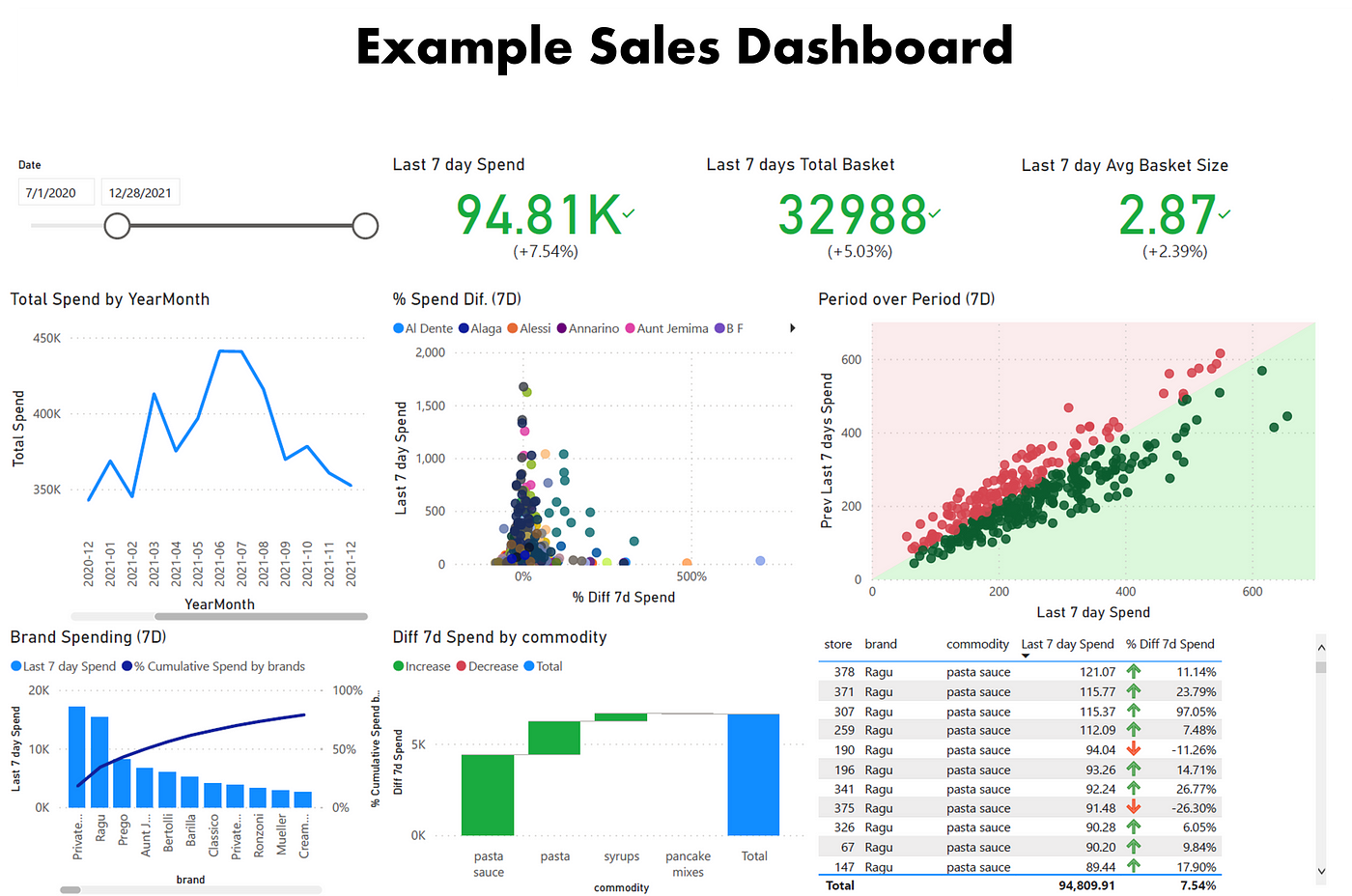
SQL Server: A Robust Data Management Workhorse
SQL Server is a longstanding and trusted relational database management system (RDBMS) developed by Microsoft. It is widely used across organizations of all sizes due to its scalability, security, and ability to handle complex data workloads.
Key Features of SQL Server:
- Reliability and Performance: SQL Server is known for its robust performance, ensuring fast query processing and reliable data storage, even with large datasets.
- Security: SQL Server offers advanced security features, including encryption, authentication, and authorization options, to protect sensitive data.
- Data Integration: With built-in integration services, SQL Server simplifies the process of extracting, transforming, and loading (ETL) data from various sources, making it a powerful tool for data warehousing.
- Advanced Analytics: SQL Server’s support for R and Python integration brings advanced analytics capabilities, enabling organizations to leverage machine learning and AI within their database environment.
- Scalability: The platform offers excellent scalability, with options to deploy on-premises, in the cloud, or in a hybrid environment, catering to the needs of growing businesses.
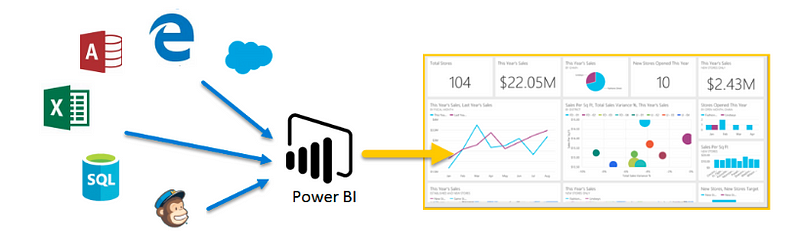
Example: Data Warehouse for Comprehensive Insights
Consider a large e-commerce company that collects extensive data, including customer behavior, product inventory, sales transactions, and marketing campaign results. By using SQL Server, the company can create a centralized data warehouse that integrates data from multiple sources, such as web analytics tools, CRM systems, and transactional databases.With SQL Server’s powerful querying capabilities, the e-commerce company can perform complex analyses, generate reports, and gain comprehensive insights into customer behavior, product performance, and marketing campaign effectiveness. The scalability of SQL Server ensures that the data warehouse can handle the company’s growing data needs.
Power BI and SQL Server: A Match Made for Enhanced Analytics
When Power BI and SQL Server are used together, they create a synergy that amplifies their individual strengths, providing organizations with a robust data analytics solution.
Seamless Data Integration
Power BI’s ability to connect seamlessly with SQL Server databases is a significant advantage. With this integration, organizations can leverage the power of both tools: using SQL Server to store, manage, and query large datasets efficiently, and Power BI to visualize and explore that data in intuitive ways.For example, consider a manufacturing company that uses SQL Server to store detailed production data, including machine performance, output quality, and maintenance records. By connecting Power BI to this SQL Server database, the company can create dynamic reports that visualize production trends over time, identify areas of inefficiency, and make data-driven decisions to optimize their processes.
In-Depth Data Exploration
The combination of Power BI and SQL Server also empowers users to explore data in greater depth. Power BI’s natural language Q&A feature, when connected to a SQL Server database, allows users to ask questions about their data and receive instant visualizations as responses. This capability encourages interactive data exploration and enables users to uncover insights that might otherwise have been missed.Building on the manufacturing company example, users could ask questions like, “Which machine has the highest output in the last quarter?” or “How does maintenance frequency impact overall production efficiency?” Power BI would interpret these questions and present relevant visualizations, charts, or graphs, making data exploration intuitive and efficient.
Actionable Insights for Decision-Making
The true power of this duo lies in their ability to transform data into actionable insights that drive decision-making. With Power BI’s dynamic dashboards and SQL Server’s analytical capabilities, organizations can monitor key performance indicators (KPIs) in real time and respond swiftly to changing conditions.For instance, a healthcare organization could use Power BI and SQL Server to analyze patient data, track hospital resource utilization, and identify trends in patient outcomes. By creating dashboards that visualize bed occupancy rates, emergency room wait times, and patient satisfaction scores, administrators can make data-informed decisions to optimize staffing, improve patient care, and enhance operational efficiency.
Best Practices for Utilizing Power BI and SQL Server Together
To maximize the benefits of using Power BI and SQL Server together, consider the following best practices:
- Optimize Data Modeling: Ensure that the data model in Power BI aligns with the structure of your SQL Server database. This includes creating appropriate relationships between tables and leveraging Power BI’s data modeling features to enhance query performance.
- Use Live Connections Wisely: While Power BI allows importing data or using live connections, the latter is ideal for large datasets that are frequently updated. This ensures that Power BI users always see the latest data without the need for manual refreshes.
- Secure Your Data: Implement robust security measures, including encryption and access controls, to protect sensitive data both at rest and in transit between Power BI and SQL Server.
- Monitor Performance: Regularly monitor the performance of your SQL Server database and Power BI reports to identify potential bottlenecks or areas for optimization. This ensures that your data analytics solution remains responsive and efficient.
- Leverage Automation: Automate data refreshes and report distribution to save time and ensure that users always have access to the latest insights.
Real-World Success Stories
The power of Power BI and SQL Server together has been demonstrated in numerous real-world success stories across various industries:
- Retail: A leading fashion retailer used Power BI and SQL Server to analyze customer behavior and optimize their product assortment. By visualizing sales data, they identified trends, improved inventory management, and increased revenue by 10%.
- Healthcare: A large hospital network utilized Power BI and SQL Server to track patient outcomes and identify areas for improvement. They created dashboards to monitor key metrics, resulting in better patient care and a 15% reduction in readmission rates.
- Manufacturing: A global manufacturing company leveraged Power BI and SQL Server to analyze production data and identify inefficiencies. By visualizing machine performance and identifying bottlenecks, they improved overall equipment effectiveness by 20%.
Conclusion: Unlocking the Power of Data with Power BI and SQL Server
In today’s data-rich environment, the ability to extract actionable insights is crucial for businesses to stay competitive. By combining Power BI and SQL Server, organizations can harness the full potential of their data, making informed decisions that drive success.This article has explored how Power BI and SQL Server complement each other, providing a comprehensive data analytics solution. From seamless data integration to in-depth exploration and actionable insights, the synergy between these tools empowers users to unlock the value of their data.As organizations continue to embrace data-driven decision-making, the use of Power BI and SQL Server together will undoubtedly play a pivotal role in their journey towards data analytics excellence.
A Final Thought:
How has your organization utilized the combination of Power BI and SQL Server to enhance data analytics capabilities? What specific challenges or successes have you encountered?Feel free to share your thoughts and experiences in the comments below, and let’s continue the discussion on harnessing the power of these tools for data-driven decision-making!
