Introduction
In today’s data-rich business environment, organizations are increasingly recognizing the importance of not just collecting data but also deriving meaningful insights from it. This is where Power BI, a powerful business analytics solution by Microsoft, steps in, offering unparalleled capabilities for data visualization and insight generation. A key aspect that sets Power apart is its ability to integrate with a vast array of data sources and tools, thereby unlocking a world of possibilities for businesses.This article will delve into the benefits and challenges of Power BI integrations, providing a comprehensive guide to help organizations navigate the path toward successful implementation and maximize the value of their data. By the end, you should have a clear understanding of how to harness the full potential of Power BI through effective integrations.
Benefits of Power BI Integrations
Power BI’s capacity for integration offers a multitude of advantages, transforming the way businesses utilize their data.
1. Unified Data Insights
One of the prime benefits is the ability to bring together data from disparate sources into a centralized location. This aggregation breaks down data silos and provides a holistic view, enabling organizations to connect the dots between different data points. By integrating sales data from CRM systems, marketing data from social media platforms, and financial data from ERP systems, for instance, businesses can uncover hidden patterns, correlations, and trends that were previously difficult to identify.Example: Consider a retail business that integrates its online and offline sales data with customer behavior analytics from its website and social media platforms. Through this integration, they can identify patterns such as how in-store promotions influence online sales or how social media campaigns impact foot traffic in specific stores, leading to more effective marketing strategies.
2. Enhanced Data Visualization
Power BI’s strength lies in its data visualization capabilities, and integrations amplify this strength. By connecting to various data sources, organizations can create dynamic and interactive visuals that bring data to life. From simple bar graphs to sophisticated geographical maps and custom visuals, Power BI’s extensive library of visualization options ensures that data can be presented in a way that is not just understandable but also engaging and insightful.Example: An HR department, by integrating Power BI with their workforce data, can create interactive dashboards that showcase employee turnover rates, recruitment funnel performance, and training program effectiveness. This visual representation can help identify problem areas and track the impact of people-centric initiatives.
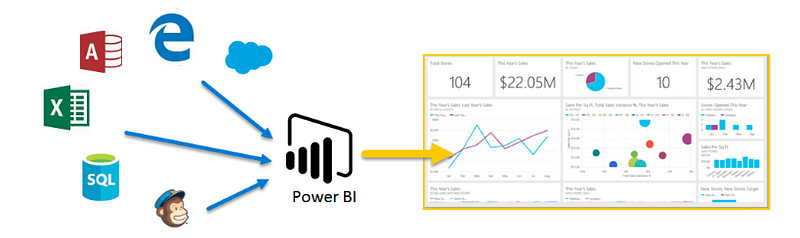
3. Real-time Data-driven Decisions
Integrations with data sources facilitate real-time data streaming and analysis, empowering businesses to make decisions based on the latest information. Whether it’s monitoring stock prices, tracking customer behavior on a website, or gauging machine performance in an IoT setup, Power BI’s ability to ingest and visualize data in real-time enables organizations to be agile and responsive.Example: A manufacturing company can integrate Power BI with their production line sensors to monitor efficiency and identify bottlenecks in real-time. This allows them to quickly address issues, optimize processes, and improve overall productivity.
4. Scalability and Flexibility
Power BI’s integration capabilities offer scalability and flexibility to businesses as they grow and evolve. The platform can accommodate diverse data sources and handle increasing data volumes, ensuring that organizations are not constrained by their data infrastructure. Moreover, the ability to integrate with various tools and platforms ensures that Power BI fits seamlessly into existing ecosystems, making it a versatile solution.Example: As a business expands internationally, it can integrate Power BI with new regional data sources, such as local sales databases or market research platforms, to gain insights specific to each market without sacrificing consistency in data analysis.
5. Collaborative Insights
Integrations also enhance Power BI’s collaboration features, enabling teams to work together more effectively. By integrating with collaboration tools like Microsoft Teams or Slack, organizations can ensure that data-driven insights are easily accessible and shareable across teams. This fosters a culture of data-driven decision-making, where insights are discussed, challenged, and built upon collaboratively.Example: Marketing and sales teams can collaborate in real-time by integrating Power BI with their communication platform. They can discuss the latest campaign performance insights, share dashboards, and align strategies to optimize their efforts and achieve better results.
Challenges of Power BI Integrations
While the benefits of Power BI integrations are significant, it is important to acknowledge and prepare for the challenges that may arise.
1. Data Quality and Consistency
Integrating multiple data sources brings the challenge of ensuring data quality and consistency. Inconsistent data formats, missing values, duplicate entries, and incompatible data structures can hinder effective analysis. Moreover, the accuracy and reliability of insights hinge on the quality of the underlying data, making data cleansing and transformation crucial steps.Example: Integrating customer data from a CRM system with web analytics data may reveal discrepancies in demographic information or conflicting sales figures, requiring careful data mapping and cleansing to ensure accurate analysis.
2. Security and Compliance
As Power BI integrates with diverse data sources, maintaining data security and compliance becomes imperative. Organizations must ensure that sensitive data is protected, especially when dealing with personal information or financial data. Complying with regulations like GDPR or industry-specific standards adds another layer of complexity. Proper authentication, authorization, and encryption measures are essential to safeguard data.Example: Integrating Power BI with a healthcare database containing patient records requires strict security measures to protect patient privacy, adhering to regulations like HIPAA.
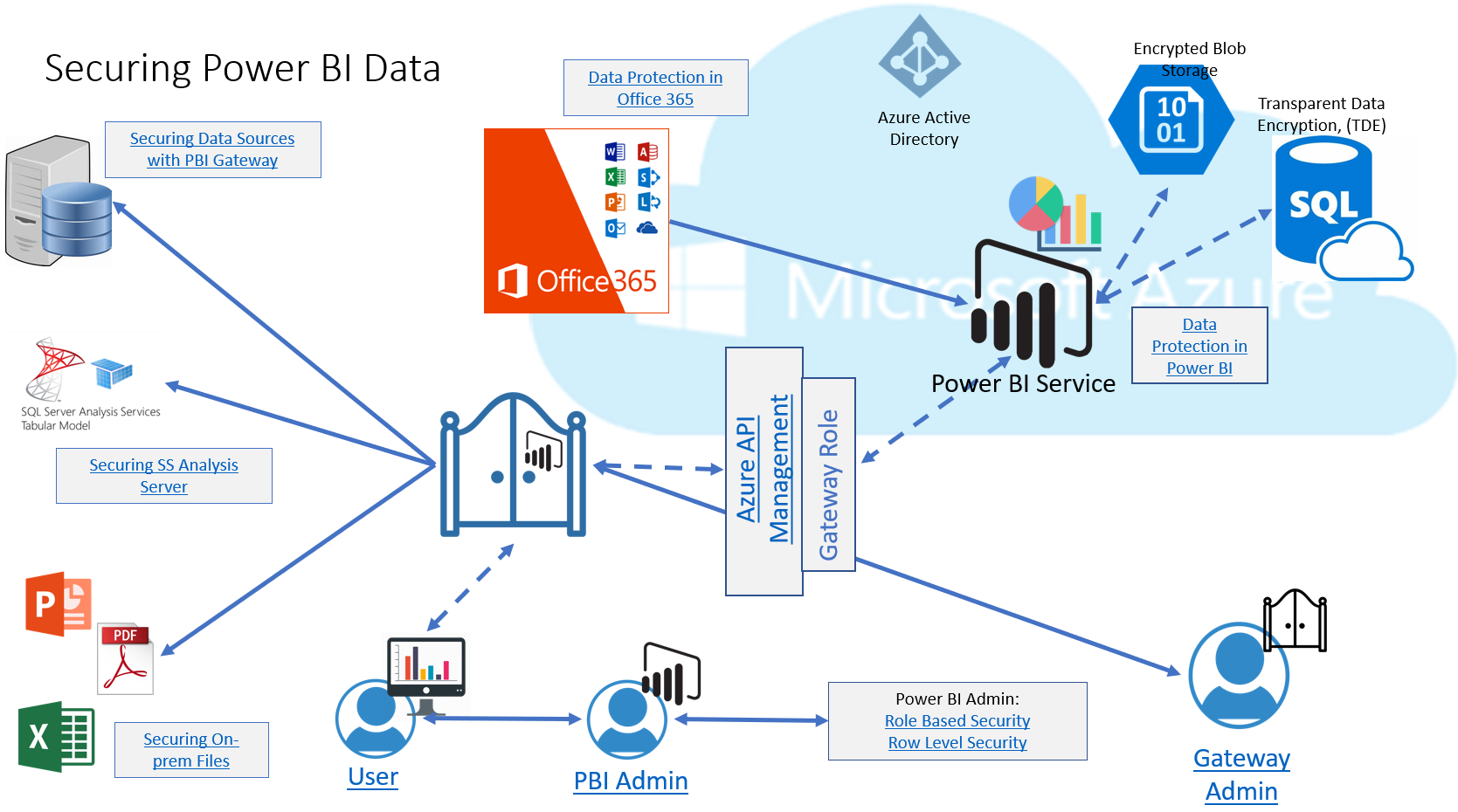
3. Complexities in Data Modeling
Building an effective data model that integrates multiple sources can be challenging. Relationships between tables, data hierarchies, and the need for complex calculations require careful planning and a deep understanding of the data. Ensuring that the data model is efficient, scalable, and easy to maintain is crucial for long-term success.Example: Integrating financial data from multiple subsidiaries, each with its own chart of accounts and reporting structure, necessitates a well-designed data model that can accommodate these differences and provide consolidated insights.
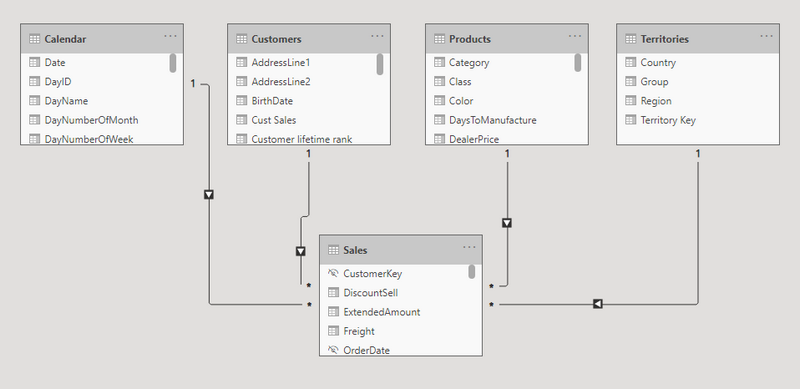
4. Performance Optimization
Integrating large volumes of data from multiple sources can impact the performance of Power BI reports and dashboards. Slow query times, delayed data refreshes, or sluggish report rendering can hinder user experience. Optimizing data models, using efficient DAX formulas, and implementing proper data compression and storage strategies are essential to ensuring smooth performance.Example: An e-commerce business, integrating detailed transaction data with customer behavior analytics, needs to optimize its data model and report design to ensure that users can explore large datasets without experiencing performance issues.
5. Change Management
Integrating Power BI into existing workflows and processes requires effective change management. Users may need to adapt to new tools, understand the benefits of data-driven decision-making, and incorporate insights into their daily tasks. Resistance to change, lack of buy-in, or insufficient training can hinder the successful adoption of Power BI integrations.Example: Rolling out Power BI across different departments, each with its own unique processes and cultural dynamics, requires a tailored change management strategy to ensure user acceptance and maximize the impact of the new tool.
Practical Tips for Overcoming Challenges
Now that we’ve explored the benefits and challenges, let’s dive into some practical strategies to overcome these hurdles and ensure successful Power BI integrations.
1. Establish Data Governance Practices
Implement robust data governance practices to address data quality and consistency issues. This includes defining data standards, establishing data ownership, and implementing data validation and cleansing processes. Use Power BI’s data preparation tools, such as Power Query, to transform and shape data before loading it into the model. Conduct regular data quality assessments to identify and rectify issues promptly.
2. Prioritize Security and Compliance
Conduct a comprehensive risk assessment to identify potential security vulnerabilities and implement appropriate controls. Utilize Power BI’s security features, such as row-level security, dynamic data masking, and data protection tools like Microsoft Purview, to safeguard sensitive data. Stay updated with regulatory requirements and industry standards, and ensure that your Power BI deployment adheres to these guidelines.
3. Invest in Data Modeling Expertise
Recognize the importance of strong data modeling skills and invest in training or hiring individuals with the right expertise. Utilize resources like the Power BI Desktop Optimizing Guide to optimize your data model for performance and scalability. Leverage Power BI’s advanced modeling features, such as calculated tables, composite models, and many-to-many relationships, to handle complex data structures effectively.
4. Optimize for Performance
Implement performance optimization techniques to ensure smooth report rendering and query response times. This includes optimizing DAX formulas, using aggregation tables, implementing data compression, and leveraging Power BI Premium features like incremental refresh or composite models for large datasets. Regularly monitor and troubleshoot performance issues using tools like Query Performance Analyzer or Performance Advisor.
5. Embrace Change Management Strategies
Develop a comprehensive change management plan that includes user training, communication, and change advocacy. Demonstrate the value of Power BI integrations by showcasing real-world use cases and success stories within the organization. Provide ongoing support and feedback channels to address user concerns and ensure a positive adoption experience.
Conclusion
Power BI integrations unlock a world of possibilities, empowering organizations to derive maximum value from their data. By bringing together diverse data sources, creating dynamic visuals, and facilitating real-time insights, businesses can make more informed decisions and drive growth. While challenges may arise, they can be effectively addressed through thoughtful planning, data governance practices, security measures, and performance optimization strategies.As we conclude, reflect on the potential of Power BI integrations within your organization. How can you harness its benefits to drive data-driven decision-making and gain a competitive edge? What steps will you take to overcome the challenges and ensure a successful implementation?Now, I’d like to hear from you. What specific aspects of Power BI integrations intrigue or challenge you the most? How do you plan to leverage the power of integrations to elevate your data analytics game? Let’s continue the conversation in the comments!
