In today’s fast-paced business environment, data is the currency that drives success. Organizations are constantly seeking ways to extract valuable insights from their data, and Microsoft Power BI has emerged as a powerhouse in the world of analytics. Power BI’s greatest strength is its seamless integration with various tools, particularly Excel and SQL Server. By harnessing the power of these integrations, businesses can transform their data into a competitive advantage. In this article, we will explore how Power BI’s dynamic synergy with Excel and SQL Server is revolutionizing the way organizations analyze, interpret, and leverage their data.
Power BI and Excel: A Match Made in Data Heaven Microsoft Excel has long been the go-to tool for data manipulation and analysis, with its user-friendly interface and versatile functions. Now, with Power BI, Excel’s capabilities are supercharged.
Seamless Data Transition
One of the key advantages of the Power BI and Excel integration is the seamless transition of data. With just a few clicks, users can effortlessly connect Power BI to their Excel workbooks and instantly access the data within. This seamless integration saves valuable time and effort, eliminating the need for manual data entry.
“Power BI’s integration with Excel has transformed our data analysis process. We can quickly import data from multiple Excel sources, streamlining our workflow and enhancing our insights.” — Data Analyst, Leading Retail Company
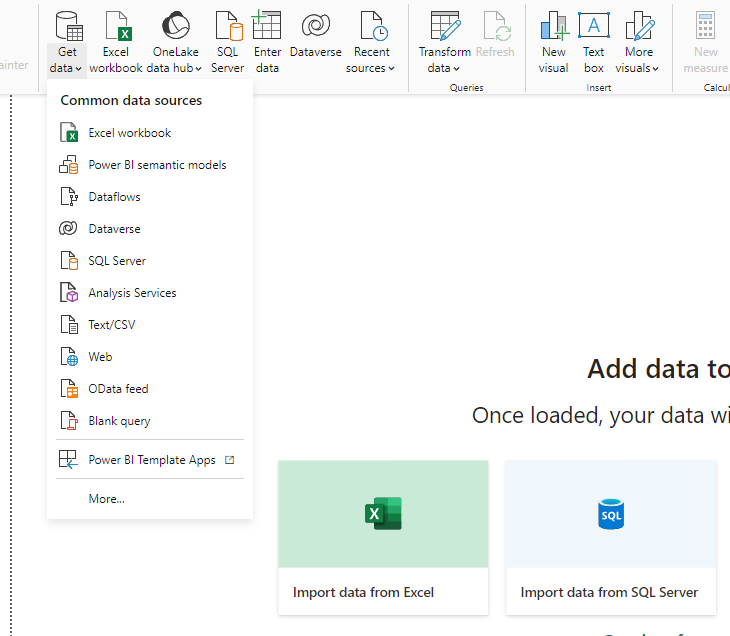
Dynamic Data Refresh
Power BI takes data freshness to the next level. Once the initial connection between Power BI and Excel is established, users can set automatic data refresh intervals. This ensures that any changes or updates made to the Excel workbook are immediately reflected in Power BI dashboards and reports. As a result, organizations always have access to the latest information, enabling timely and informed decisions.
“The dynamic data refresh feature is incredible. We no longer worry about working with outdated data. Power BI keeps our reports current and accurate, providing us with real-time insights.” — Financial Analyst, Tech Startup
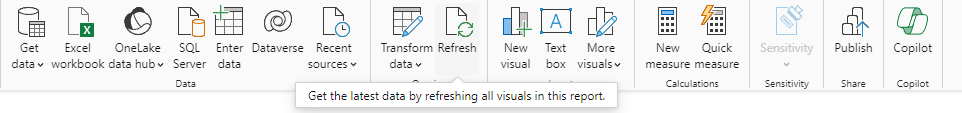
Advanced-Data Modeling
The integration also empowers users to leverage Excel’s advanced data modeling capabilities. With Power Pivot, a powerful Excel add-in, users can create sophisticated data models, establish relationships between tables, and perform complex calculations. These models can then be seamlessly imported into Power BI, providing a robust foundation for in-depth analysis and visualization.
“Power Pivot and Power BI are a dream team. We can build intricate data models in Excel and then visualize them in Power BI, uncovering insights that were previously hidden.” — Business Intelligence Manager, Healthcare Provider
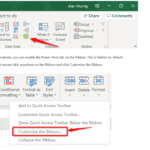

Unlocking Insights with Power BI and SQL Server When storing and managing large volumes of data efficiently, SQL Server is the powerhouse. Power BI’s integration with SQL Server takes data analysis to the enterprise level.
Direct Data Connectivity
With Power BI, users can connect directly to SQL Server databases and query data in real-time. This direct connectivity eliminates the need for manual data extraction, ensuring that users always work with the most current information. Power BI’s intuitive interface makes analyzing SQL data accessible and efficient.
“Connecting Power BI to our SQL Server database was a game-changer. Our team can now access and analyze data with ease, leading to faster and more informed decision-making.” — Marketing Manager, E-commerce Business
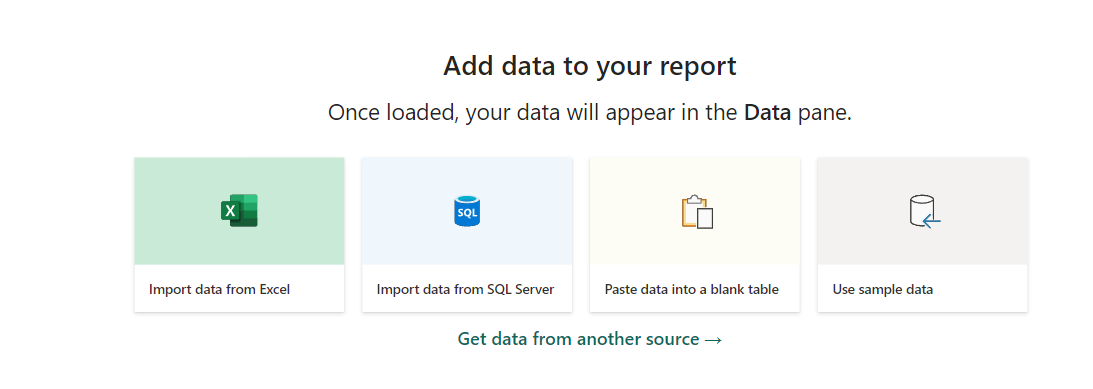
Robust Data Security
Data security is paramount, especially when dealing with sensitive information. Power BI’s integration with SQL Server provides robust data protection. Power BI respects the permissions and access controls set within SQL Server, ensuring that confidential data remains secure.
“Data security is critical for our industry, and Power BI’s integration with SQL Server gives us peace of mind. We can confidently share and analyze sensitive data, knowing it’s protected at every level.” — IT Director, Banking Institution
Scalability and Performance
SQL Server excels in handling large datasets, and when combined with Power BI, organizations can analyze massive amounts of data efficiently. Power BI’s processing capabilities and advanced data modeling techniques enable users to manage and interpret large volumes of data without sacrificing performance.
“With Power BI and SQL Server, we can analyze years’ worth of data in a fraction of the time. The scalability and performance of this duo have revolutionized our data analysis process.” — Data Scientist, Manufacturing Company
Empowering Your Data Journey Power BI’s seamless integration with Excel and SQL Server offers a range of benefits that empower organizations to unlock the full potential of their data.
Enhanced Data Visualization
With Power BI, users can create stunning and interactive dashboards that bring data to life. Visualizing data from Excel or SQL Server in Power BI allows users to identify trends, patterns, and outliers quickly. This enhances communication and facilitates a deeper understanding of the information.
“Power BI’s visualization capabilities have transformed how we present data to stakeholders. We can now tell compelling stories with our data, making it easier to drive informed decision-making.” — CEO, Consulting Firm
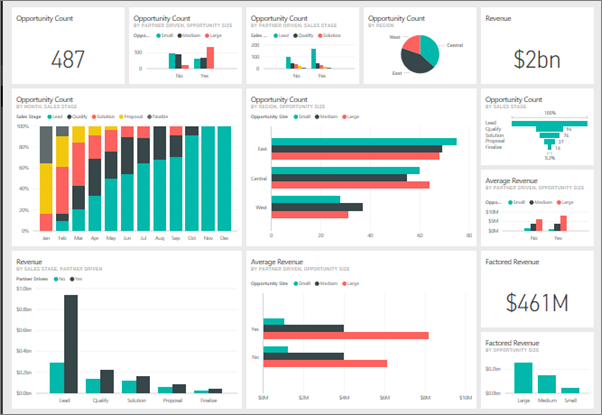
Self-Service Data Analytics
The integration empowers users to perform self-service data analysis. With Power BI, users can explore and analyze data independently, without relying heavily on IT or data specialists. This promotes a data-driven culture within the organization and fosters a more agile approach to decision-making.
“Power BI has democratized data analysis in our company. Our teams can now access, analyze, and interpret data on their own, leading to a more data-centric mindset.” — COO, Digital Agency
Data-Driven Decision Making
By harnessing the power of these integrations, organizations can make more informed and data-driven decisions. Power BI provides a comprehensive view of data, enabling leaders to identify trends, optimize strategies, and ultimately drive business success.
“Power BI has revolutionized how we make decisions. We can now base our strategies on concrete data insights, leading to more effective planning and execution.” — CFO, Retail Chain
Conclusion: Embracing the Power of Integrations In the data-driven landscape, Power BI’s seamless integration with Excel and SQL Server empowers organizations to unlock valuable insights and make data-driven decisions with confidence. These dynamic synergies streamline data analysis processes, enhance visualization capabilities, and promote a self-service data culture.
So, how are you harnessing the power of integrations? Are you ready to explore new data synergies and elevate your analytics journey? The possibilities are endless when Power BI is at the heart of your data strategy.
Share your integration success stories and let’s inspire each other to unlock the true power of data! 🌐💡