Introduction
Power BI is an incredibly versatile and powerful tool in the hands of businesses and analysts, offering not just data visualization but also deep insights and predictive capabilities. As the name suggests, its advanced analytics features unlock a whole new level of understanding and decision-making potential.
In this article, we will delve into the world of Power BI’s advanced capabilities, with a focus on its AI visuals and the Key Influencers visual, to reveal how these tools can transform the way you interpret and act on data. By the end, you should feel empowered to take on these features and extract valuable, actionable insights.
Power BI’s AI Visuals: Unlocking Hidden Insights
Power BI’s AI integration is a game-changer, offering a range of visuals that go beyond simple data representation. These AI visuals include tools like key influencers, decomposition trees, clustering, and forecasting, each providing unique insights that were previously time-consuming and challenging to uncover.
Key Influencers Visual
This visual is a powerful way to identify the primary drivers behind a specific metric or outcome. By using machine learning algorithms, it analyzes a range of variables to determine which factors have the most influence on a given result.
For example, let’s say you’re a retailer analyzing sales data. A key influencers visual could reveal that store location and staff experience are the top factors influencing quarterly sales. This insight could then guide your strategy, helping you focus on optimizing store locations and investing in staff training.
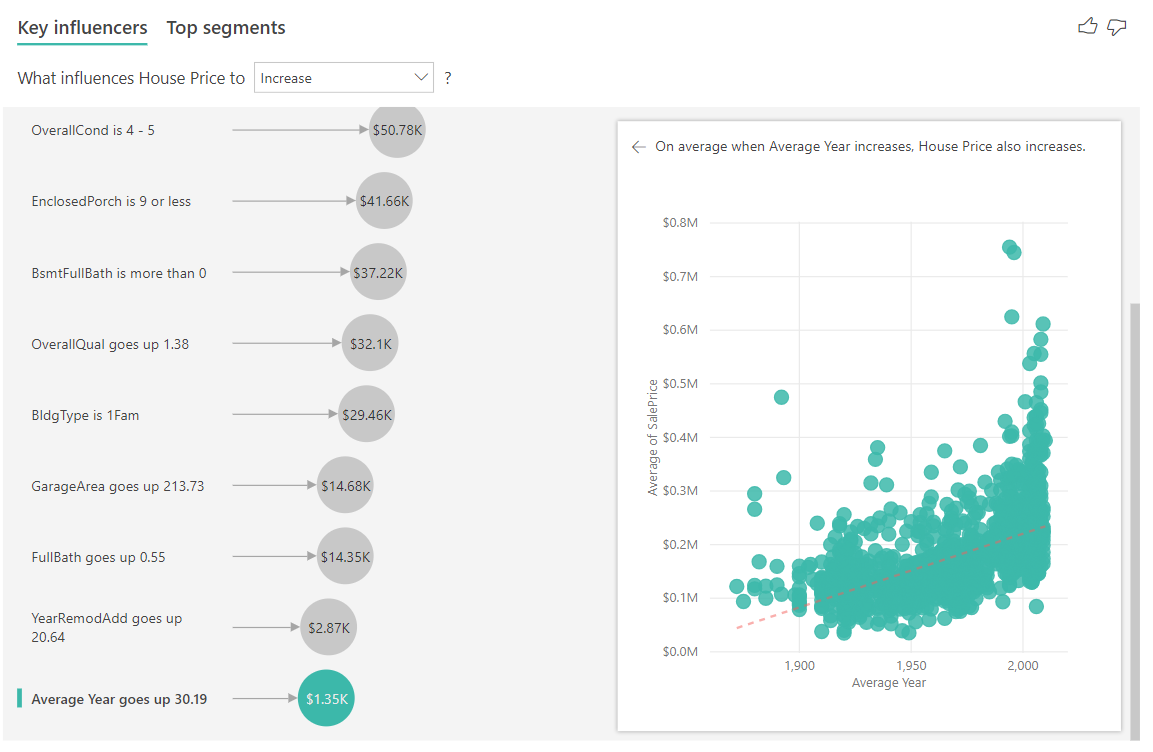
Decomposition Tree Visual
Decomposition trees are another AI-powered tool that breaks down data to reveal underlying patterns. They provide a hierarchical view, allowing you to drill down into various segments and categories to understand their impact on a metric.
Imagine you’re analyzing customer churn data. A decomposition tree could help you explore how factors like pricing plans, customer support interactions, and demographic variables contribute to churn, providing actionable insights for retention strategies.

Clustering Visual
Clustering is an unsupervised machine learning technique that groups similar data points together, helping you identify patterns and segments within your dataset. Power BI’s clustering visual automatically creates these groups, allowing you to discover hidden customer segments or product categories.
For instance, a clustering visual might identify three distinct customer segments based on their purchasing behavior. This insight could be used to tailor marketing campaigns and product offerings to each unique group.
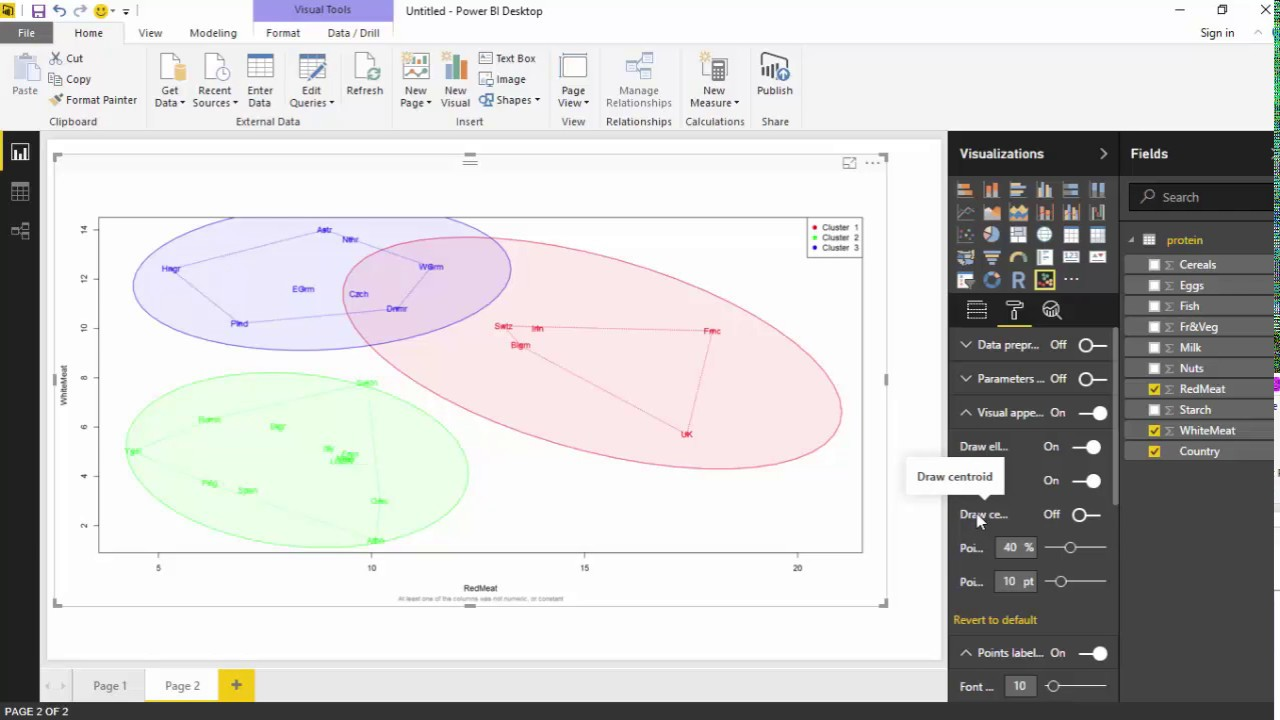
Forecasting
Forecasting in Power BI uses historical data and machine learning to predict future outcomes. This feature helps businesses make informed decisions about inventory, staffing, or sales strategies by providing a data-backed glimpse into the future.
A retailer could use forecasting to predict sales for the upcoming holiday season, taking the guesswork out of inventory management and ensuring they’re prepared for customer demand.
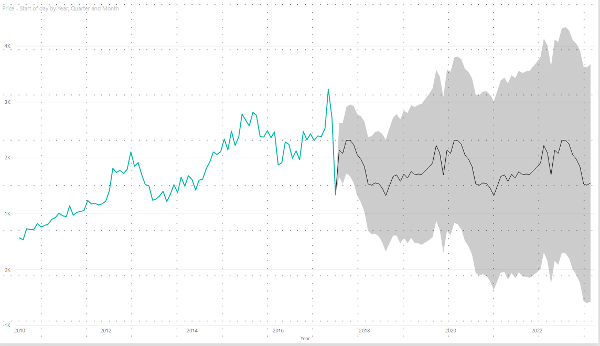
The Power of the Key Influencers Visual
The Key Influencers visual is a standout feature in Power BI’s advanced analytics toolkit. It goes beyond simple correlation to identify causal relationships and provide explanations for why certain outcomes occur.
One of its key advantages is the ability to handle both categorical and numerical data, making it applicable to a wide range of scenarios. For instance, in a sales analysis, it can consider factors like region, product category, customer type, and price to determine the main drivers of revenue.
Additionally, the visual provides a breakdown of the influence of each factor, displaying the impact and relevance of each influencer. This helps analysts quickly identify the critical few factors that truly move the needle.
Example: Unlocking Customer Satisfaction Secrets
Imagine a telecom company wants to understand the key drivers of customer satisfaction. They have a vast dataset with various variables, including call wait times, issue resolution efficiency, customer demographics, and feedback ratings.
By using the Key Influencers visual, they could uncover that efficient issue resolution and short wait times are the most critical factors influencing customer satisfaction. This insight would prompt them to focus on improving these areas to drive up satisfaction levels.
Integrating with Other Power BI Features
The beauty of Power BI’s advanced analytics lies not just in its standalone capabilities but also in how it integrates with other Power BI features to create a comprehensive analysis toolkit.
Power Query for Data Preparation
Power Query is an essential feature for data preparation, allowing users to clean, transform, and load data from various sources. When combined with advanced analytics, Power Query ensures that the data going into your AI visuals is clean and structured optimally.
In the customer satisfaction example, Power Query could be used to merge feedback data with customer demographic information, creating a comprehensive dataset for analysis.
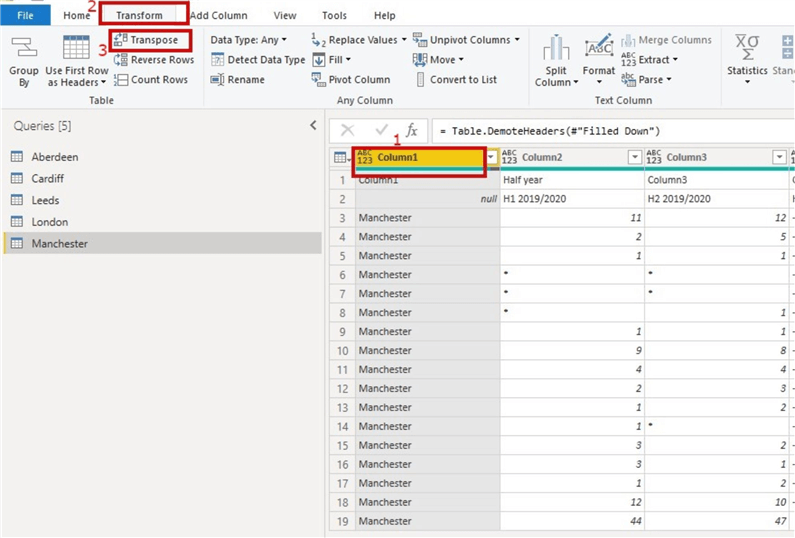
Custom Visuals and R Integration
Power BI also allows users to create custom visuals, providing endless possibilities for data representation. Additionally, its integration with R, a programming language for statistical computing, opens up advanced statistical techniques and visualization options.
Custom visuals and R integration can enhance the storytelling aspect of your data, making insights more accessible and engaging for stakeholders.
Best Practices and Tips
When delving into Power BI’s advanced analytics, it’s essential to keep a few best practices in mind to ensure accurate and meaningful insights.
Start with a clear objective: Define the specific question or problem you want to address before diving into the data. This ensures your analysis stays focused and actionable.
Data quality is key: As with any analytics endeavor, the quality of your data directly impacts the accuracy of your insights. Ensure your data is clean, consistent, and reliable.
Understand your variables: Take the time to explore and understand the variables in your dataset. This includes knowing their data types, potential outliers, and how they might interact with each other.
Think critically: While Power BI’s AI visuals are powerful, it’s essential to interpret the results critically. Consider the context and reasonableness of the insights to ensure they align with your business and domain knowledge.
Visualize with impact: Power BI offers a range of visualization options. Choose visuals that best convey the story of your data, making it accessible and engaging for your audience.
Advanced Analytics in Action: A Real-World Example
Let’s bring these concepts to life with a real-world example of how Power BI’s advanced analytics can be applied to drive tangible business outcomes.
Case Study: Optimizing Marketing Spend
A B2C company wants to optimize its marketing spend across various channels to maximize customer acquisition. They have data on past campaigns, including channel, spend, target demographic, and conversion rates.
Data Preparation with Power Query: The company uses Power Query to clean and transform the data, ensuring consistency and accuracy. They merge campaign data with demographic information to gain a holistic view.
Key Influencers Visual: By applying the Key Influencers visual, they uncover that the primary drivers of conversion rates are the marketing channel and the demographic segment being targeted. This insight helps them understand which channels and segments to focus their efforts on.
Decomposition Tree Visual: Using a decomposition tree, they drill down further to understand the impact of specific channels within each demographic segment. This reveals that for the millennial segment, social media campaigns have the highest influence on conversions, while for Gen X, email marketing is more effective.
Clustering Visual: The clustering visual identifies three distinct customer segments based on their response to campaigns, allowing the company to tailor its messaging and offers.
Forecasting: Finally, they use forecasting to predict the outcome of their optimized marketing strategy, helping set realistic expectations and goals for the upcoming quarter.
Conclusion: Unlocking the Power of Advanced Analytics
Power BI’s advanced analytics features, including its AI visuals and Key Influencers visual, offer a treasure trove of insights for businesses and analysts. By understanding and applying these tools effectively, you can uncover hidden patterns, make data-driven decisions, and ultimately improve business outcomes.
Remember, the true power of advanced analytics lies in its ability to provide actionable insights that drive change. Always keep your objectives in mind and let the data guide your decisions.
So, are you ready to unlock the secrets of your data with Power BI’s advanced analytics? What insights are you eager to uncover? Share your thoughts and experiences in the comments below!